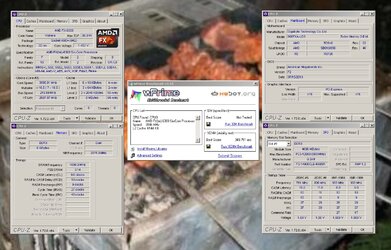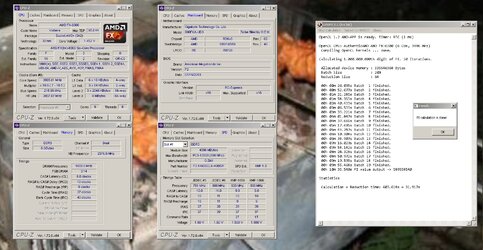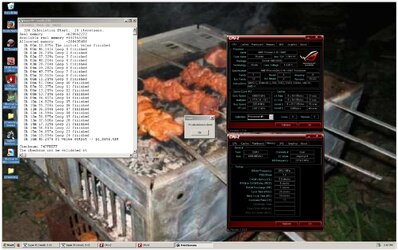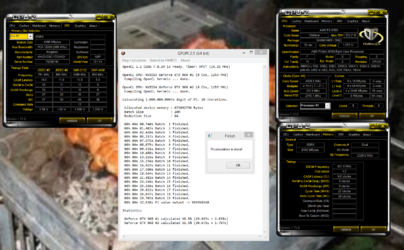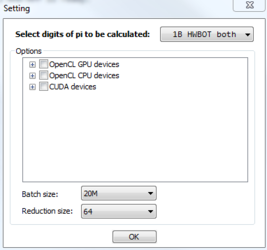-
Welcome to Overclockers Forums! Join us to reply in threads, receive reduced ads, and to customize your site experience!
You are using an out of date browser. It may not display this or other websites correctly.
You should upgrade or use an alternative browser.
You should upgrade or use an alternative browser.
FEATURED Summer CPU BBQ
- Thread starter Johan45
- Start date
I just assumed he was on Wins 7 , my bad lol
Actually looking at the shots. I believe he is. LMAO

- Joined
- Jan 14, 2006
Attachments
Last edited:
- Joined
- Jun 28, 2012
Save them as JPG
This
- Joined
- Jan 12, 2012
- Joined
- Jan 12, 2012
Thanks, I need to do some more tweaking and also run a GpuPi but I thought I'd post something for now.Nice Run there Mandrake
- Joined
- May 23, 2014
- Location
- Miami, FL.
- Joined
- Jan 12, 2012
The competition is for GpuPi 1B on the Cpu LRG5 not the Gpu.
- Joined
- May 23, 2014
- Location
- Miami, FL.
its not right (cpu at 4009MHz)
- Joined
- May 23, 2014
- Location
- Miami, FL.
the copy I have there's no OpenCL CPU device. only GPU and CUDA
Thanks
Thanks
Last edited:
- Joined
- Jan 14, 2006
the copy I have there's no OpenCL CPU device. only GPU and CUDA
Thanks
download this AMD APP SDK v2.9.1
the one for your Windows
http://developer.amd.com/tools-and-sdks/opencl-zone/amd-accelerated-parallel-processing-app-sdk/
Similar threads
- Replies
- 141
- Views
- 15K
- Replies
- 68
- Views
- 14K