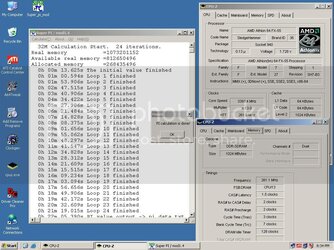Gautam said:Those some are some golden sticks you got there...very very impressive, and just 3200 at that.
Yeah, there was talk of guys early on running 270-275 with VX3200, but nobody showed any 32M runs. I knew the sticks had potential, as they did 264 @ 3.4 volts on the 9NDA3+ with VDIMM mod (mainly they scaled).
Let me say though (as coming from anyone else it may sound like sour grapes), why does everybody seek 270, 2-2-2-? I mean my CPU currently maxes at 2910 or around 265x11. 270x10 is certainly slower in everything.
If all you can muster with VX4000 or whatever is 261 that's fine as most people would take 261x11 or 2871 mhz any day. At 2-2-2- that rig is plenty fast. What's more important is doing stuff at the lowest voltage possible, especially these days.