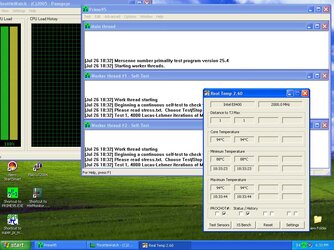I have an E7200 @ 3.6GHz (424 x 8.5) with 1.2375v on the vCore with ~1.20v vDroop, all cooled with a Xigmatek HDT-S1283. AS5 has been applied in 3 dabs along the 3 heat pipes and it has been about 5 days since the inital application. Right now, with an ambient temp of about 27C it's idling at around 43C and load can go up as high as 64C. The room I'm sitting in right now is a comfortably cool temp, maybe 24C.
#1) Are these temps normal? I read customer reviews on newegg reporting around 50C load with similar overclocks... Should I bother reseating the CPU?
Additional info: when not overclocked, idle is around 40C, load is 53C.
Screenshot at load for additional info:

#2) Also, the "system temp" as noted in HWMonitor is kind of quirky. As soon as the CPU is under load, it rises to over 50C! Similarly, as soon as Prime95 was stopped, it dropped to around 30C. What's up with this?
"Idle," taken very shortly after stopping Prime95.

#3) Finally, a question about vDroop. As stated above, I understand that this is normal. However, is an additional vDroop while under load normal? Under load, vCore drops from 1.20v to around 1.184v as seen in the screen shot. Is this normal or is my PSU inadequate?

Much thanks in advance!
#1) Are these temps normal? I read customer reviews on newegg reporting around 50C load with similar overclocks... Should I bother reseating the CPU?
Additional info: when not overclocked, idle is around 40C, load is 53C.
Screenshot at load for additional info:
#2) Also, the "system temp" as noted in HWMonitor is kind of quirky. As soon as the CPU is under load, it rises to over 50C! Similarly, as soon as Prime95 was stopped, it dropped to around 30C. What's up with this?
"Idle," taken very shortly after stopping Prime95.
#3) Finally, a question about vDroop. As stated above, I understand that this is normal. However, is an additional vDroop while under load normal? Under load, vCore drops from 1.20v to around 1.184v as seen in the screen shot. Is this normal or is my PSU inadequate?
Much thanks in advance!
Last edited: