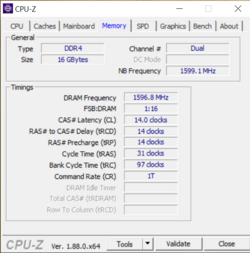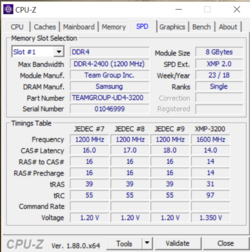Greetings! I'm just about ready to slam my head through the desk while trying to tune my 2400G. I recently switched motherboards from the ASUS B450 ITX to the ASRock as it has supposedly heartier VRMs for APU overclocking. I actually fried the Asus while trying for 1.2 Vsoc 1500 mhz on the GPU along with a really tight 3400 mhz RAM OC. I had done plenty of graphics benchmarks on the ASUS, and today started similar benchmarks with the ASRock. With identical tests and hardware the ASRock is performing WAY worse and I can't figure out why. This is a fresh Windows install with all relevant drivers and the BIOS fully updated.
Setup:
2400G
Raijintek Pallas cooler (temps haven't been above 60 in any test, so I'm assuming they're irrelevant)
ASRock B450 ITX
Team Dark Pro 2x8 3200 MHz C14 (TDPGD416G3200HC14ADC01) - Not on the QVL for ASRock, wasn't on ASUS either.
HP EX920 NVME
Below are my results for identical tests. I'll limit it to Cinebench for brevity, but I'm seeing similar results for Firestrike.
All stock settings:
Asus - 62.2 fps --- ASRock 58.6
Underclock/undervolt (3600 MHz, 1.175 Vcore)***
Asus - 70.9 --- ASRock 58.2
Underclock/undervolt and XMP enabled
Asus - 77.7 --- ASRock 63.8
I've stopped at this point out of frustration. In-game FPS is also significantly worse, though I don't have quality before and after data to list.
*** One thing that I noticed right off the bat is that the ASRock board refuses to hold the Vcore that is entered in the BIOS when undervolting. It usually sits about 75-100 mV higher under load no matter what. I can't get it to ever go below 1.185v, even when trying to set the CPU to 3500 MHz. Any ideas?
Setup:
2400G
Raijintek Pallas cooler (temps haven't been above 60 in any test, so I'm assuming they're irrelevant)
ASRock B450 ITX
Team Dark Pro 2x8 3200 MHz C14 (TDPGD416G3200HC14ADC01) - Not on the QVL for ASRock, wasn't on ASUS either.
HP EX920 NVME
Below are my results for identical tests. I'll limit it to Cinebench for brevity, but I'm seeing similar results for Firestrike.
All stock settings:
Asus - 62.2 fps --- ASRock 58.6
Underclock/undervolt (3600 MHz, 1.175 Vcore)***
Asus - 70.9 --- ASRock 58.2
Underclock/undervolt and XMP enabled
Asus - 77.7 --- ASRock 63.8
I've stopped at this point out of frustration. In-game FPS is also significantly worse, though I don't have quality before and after data to list.
*** One thing that I noticed right off the bat is that the ASRock board refuses to hold the Vcore that is entered in the BIOS when undervolting. It usually sits about 75-100 mV higher under load no matter what. I can't get it to ever go below 1.185v, even when trying to set the CPU to 3500 MHz. Any ideas?