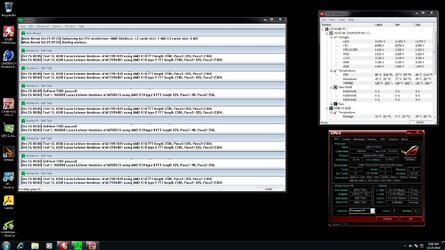- Joined
- Mar 17, 2010
So I have been toying around with my 8320 once again and seeing what I would be able to get as far as voltages, temps, and of course frequencies. I managed to come up with the following screenshot:

Now what I am curious about is the voltages that are being read by the software. where HWINFO says its about 1.225V meanwhile CPU-Z states 1.284-1.296V. From what I have gathered the voltage is extremely good to at least very good for this kind of OC. I have a feeling that with the right cooling this CPU could actually end up somewhere between 4.5-5.0 or better? Would anyone have any thoughts on this? Also I have been tempted to adjust the bus speeds but just haven't gotten there yet. I think the max was like 210 or 220MHz when I did a baseline test for the MB only.
Any convo on this is welcomed, and any additional tips as well. It just seems like I have a very good chip for OCing, or am I mistaken?
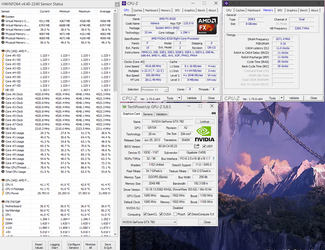
Now what I am curious about is the voltages that are being read by the software. where HWINFO says its about 1.225V meanwhile CPU-Z states 1.284-1.296V. From what I have gathered the voltage is extremely good to at least very good for this kind of OC. I have a feeling that with the right cooling this CPU could actually end up somewhere between 4.5-5.0 or better? Would anyone have any thoughts on this? Also I have been tempted to adjust the bus speeds but just haven't gotten there yet. I think the max was like 210 or 220MHz when I did a baseline test for the MB only.
Any convo on this is welcomed, and any additional tips as well. It just seems like I have a very good chip for OCing, or am I mistaken?