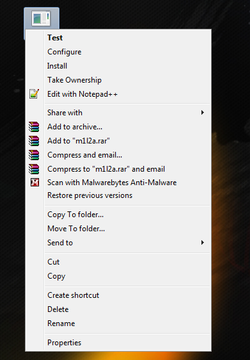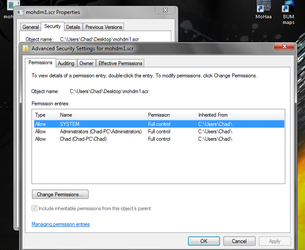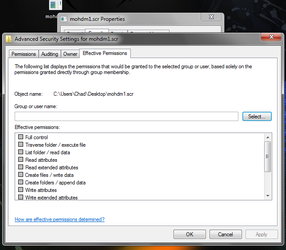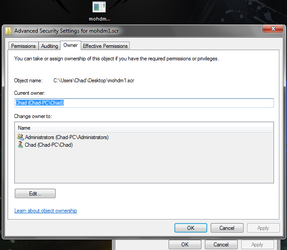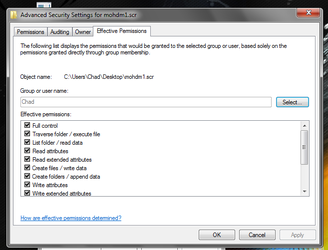- Joined
- Jun 3, 2011
Hi Forums,
I am getting this error all the time with Windows 7. I open a text file I want to
edit, then go to save my changes and I get this error:
"The process cannot access the file because it is being used by another process".

I have full admin rights, running Win7 Ultimate x64 SP1. From a bit of research I have seen where many others have been experiencing this problem or something similar too. The only "fix" (that doesn't work all the time) is to close explorer.exe and then restart it to "release the handle"? Anyway, this is not acceptable for to money and time I spent upgrading/configuring this new OS from XP where I never had this problem and seriously cuts down my productivity.
Is there a fix for this? Has Microsoft even acknowledged this as a bug yet? I can duplicate this scenario the second or third time I try to edit/save/delete a text file and I know that explorer.exe is the problem or a big part of it in any case. I don't want to go back to XP x64 but having to deal with this headache 10-20 times a day is just too much to ask.
Thanks!
I am getting this error all the time with Windows 7. I open a text file I want to
edit, then go to save my changes and I get this error:
"The process cannot access the file because it is being used by another process".
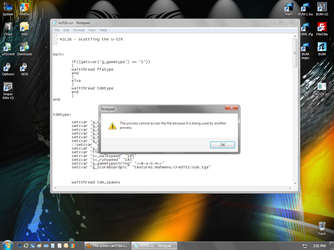
I have full admin rights, running Win7 Ultimate x64 SP1. From a bit of research I have seen where many others have been experiencing this problem or something similar too. The only "fix" (that doesn't work all the time) is to close explorer.exe and then restart it to "release the handle"? Anyway, this is not acceptable for to money and time I spent upgrading/configuring this new OS from XP where I never had this problem and seriously cuts down my productivity.
Is there a fix for this? Has Microsoft even acknowledged this as a bug yet? I can duplicate this scenario the second or third time I try to edit/save/delete a text file and I know that explorer.exe is the problem or a big part of it in any case. I don't want to go back to XP x64 but having to deal with this headache 10-20 times a day is just too much to ask.
Thanks!