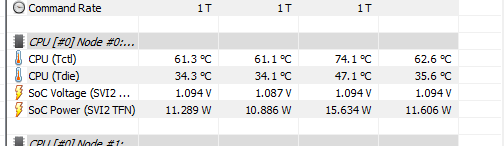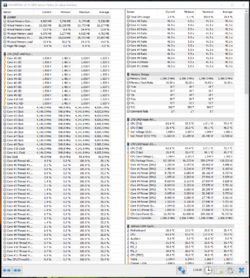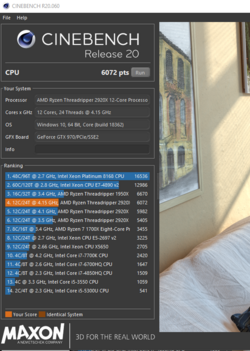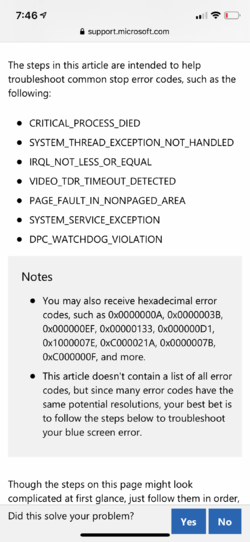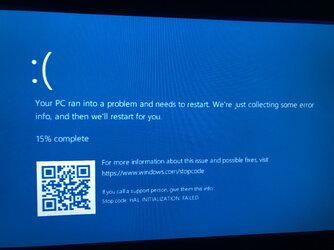- Joined
- Nov 22, 2014
4100 MHZ
CPU volt: 1.25 v
Vcore Volt fixed : 1.25 v
XMP enabled.
This is how much adjustments i made so far.
cpu temp. is around 59-60 degress idle.
and bump to around 70 while playing LoL.
Does this look alright? Max temp. is suppose to be at 68 degrees? but it seems like many people are running way over 68 degree unless they run it 24/7
CPU volt: 1.25 v
Vcore Volt fixed : 1.25 v
XMP enabled.
This is how much adjustments i made so far.
cpu temp. is around 59-60 degress idle.
and bump to around 70 while playing LoL.
Does this look alright? Max temp. is suppose to be at 68 degrees? but it seems like many people are running way over 68 degree unless they run it 24/7