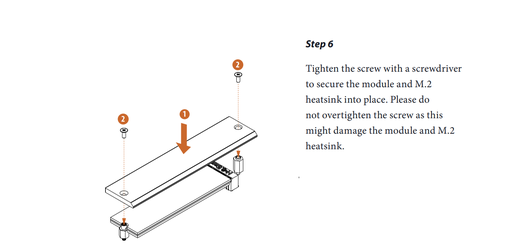- Joined
- Jun 6, 2002
i was looking around at newer ones, looked at some benchmarks. I first started off looking at 1tb, the P41 and the Cardea A440 pro. saw the new samsung M.2 drive for $169 would get me 1tb, but i settled on the SK hynix Plat P41 2TB m.2 drive, $169. now i am wondering if i should heatsink the drive?
Looking at these heatsinks:
My top choices atm ID-cooling, Warp, IcePC grid pattern. looking more at the dark/blacked out ones, granted i will never look at the motherboard haha. since on my motherboard the ssd/m.2 will be above the GPU i was leaning to heatpipe based coolers, though i dont think the warp would be bad at all.
*edit*
well i see there is a issue with umm showing the website preview, when i post links. :c
Looking at these heatsinks:
My top choices atm ID-cooling, Warp, IcePC grid pattern. looking more at the dark/blacked out ones, granted i will never look at the motherboard haha. since on my motherboard the ssd/m.2 will be above the GPU i was leaning to heatpipe based coolers, though i dont think the warp would be bad at all.
*edit*
well i see there is a issue with umm showing the website preview, when i post links. :c
Last edited: