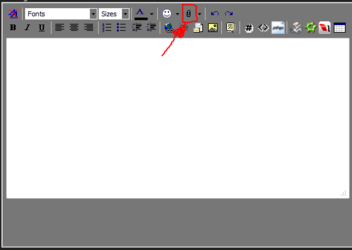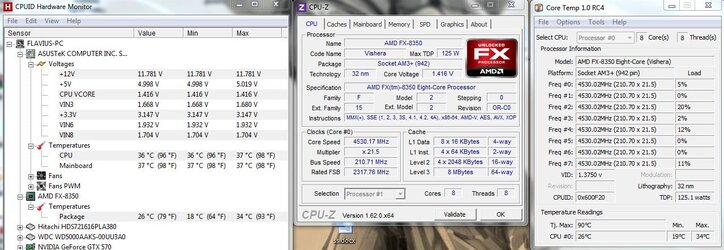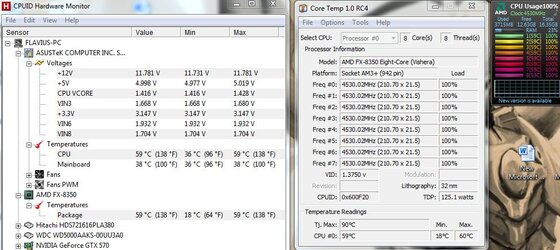Hello guys, i am new into the overclocking, i need to squeeze more of my Fx-8350 cause what i have is not enought:
My specs are:
CPU: Amd Vishera fx-8350
RAM: CORSAIR Vengeance 8GB (2 x 4GB) 240-Pin DDR3 SDRAM DDR3 1600 (PC3 12800) DDR3 1600 (PC3 12800) 2x = 16GB
Timing 9-9-9-24
Cas Latency 9
Voltage 1.5V
MB: Asus Sabertooth FX990
GPU: Nvidia GTX 570 Fermi (ASUS)
My cooling is Corsair H100 (2 vents) (watercooling)
Case: Coolermasters CM690II ( 2 fans on top exhaust, 2 fans left panel inhaust, 1 fan right side inhaust, 1 fan front panel inhaust, 1 fan backside exhaust, 2 fans bottom blowing air up trought the case).
Yesterday i treid to OC my PC after ive read guides for a few hours but i failed, the steps i took are these:
Step 1
1. I setted RAM CAS timing , ram voltage like the manufacturer says and set them to T2
2. All speeds except RAM i setted them to Auto (Hyper Transport, NB)
3. All my voltages were on Auto except memory.
4. Disabled all auto OC, like OC tuner, Cool and quiet ,etc.
Step 2
1. I kept raising the multiplier by 0.5 each time and i recorded the voltage change that was automatic on the CPU. I kept raising it and recorded the voltage till it stoped booting and that was my breakpoint (24.5 Multiplier at 1.404 Voltage) 4915Hertz on CPU.
2. I went into bios and manually set voltage to 1 step higher and that was 1416 Volt on the CPU, and it booted into windows.
3. I started 3dmark06 i tested CPU , and i got a score of 7600.
4. I started Prime95 and i tried the small test -> BSOD
5. I went back to bios and got the multiplier down by 0.5 so i was running at 4.8Ghz on CPU at 1416 Volt, i booted and tried to run Prime95 , now when i click start test on small or any other the PC Freezes i cant do anything.
6. I tought its the RAM so i went to bios and i set the RAM Frequency lower, i tried from 1600Mhz down to 866 Mhz and also i tried with different timmings i tried to tighten them from 9/9/9/24 to 8/9/8/24. But Prime still crashes the system when 3Dmark passes the CPU tests....
NOTE: The following CPU settings were enabled:
Spread Spectrum: ON
CPU load line calibration: Auto (Regular)
CPU-NB Load line Calibration: Auto (Regular)
Cpu Power base Control: Standard
Cpu Power Duty Control: T.Probe Thermal
What am i doing wrong.....? WIth the H100 cooling and this case (yes i have cable management and cables are not flying in the case) + all the extra fans i am hoping to hit stable at 4.8GHZ.....
Thank you for all the help i appreciate it!
My specs are:
CPU: Amd Vishera fx-8350
RAM: CORSAIR Vengeance 8GB (2 x 4GB) 240-Pin DDR3 SDRAM DDR3 1600 (PC3 12800) DDR3 1600 (PC3 12800) 2x = 16GB
Timing 9-9-9-24
Cas Latency 9
Voltage 1.5V
MB: Asus Sabertooth FX990
GPU: Nvidia GTX 570 Fermi (ASUS)
My cooling is Corsair H100 (2 vents) (watercooling)
Case: Coolermasters CM690II ( 2 fans on top exhaust, 2 fans left panel inhaust, 1 fan right side inhaust, 1 fan front panel inhaust, 1 fan backside exhaust, 2 fans bottom blowing air up trought the case).
Yesterday i treid to OC my PC after ive read guides for a few hours but i failed, the steps i took are these:
Step 1
1. I setted RAM CAS timing , ram voltage like the manufacturer says and set them to T2
2. All speeds except RAM i setted them to Auto (Hyper Transport, NB)
3. All my voltages were on Auto except memory.
4. Disabled all auto OC, like OC tuner, Cool and quiet ,etc.
Step 2
1. I kept raising the multiplier by 0.5 each time and i recorded the voltage change that was automatic on the CPU. I kept raising it and recorded the voltage till it stoped booting and that was my breakpoint (24.5 Multiplier at 1.404 Voltage) 4915Hertz on CPU.
2. I went into bios and manually set voltage to 1 step higher and that was 1416 Volt on the CPU, and it booted into windows.
3. I started 3dmark06 i tested CPU , and i got a score of 7600.
4. I started Prime95 and i tried the small test -> BSOD
5. I went back to bios and got the multiplier down by 0.5 so i was running at 4.8Ghz on CPU at 1416 Volt, i booted and tried to run Prime95 , now when i click start test on small or any other the PC Freezes i cant do anything.
6. I tought its the RAM so i went to bios and i set the RAM Frequency lower, i tried from 1600Mhz down to 866 Mhz and also i tried with different timmings i tried to tighten them from 9/9/9/24 to 8/9/8/24. But Prime still crashes the system when 3Dmark passes the CPU tests....
NOTE: The following CPU settings were enabled:
Spread Spectrum: ON
CPU load line calibration: Auto (Regular)
CPU-NB Load line Calibration: Auto (Regular)
Cpu Power base Control: Standard
Cpu Power Duty Control: T.Probe Thermal
What am i doing wrong.....? WIth the H100 cooling and this case (yes i have cable management and cables are not flying in the case) + all the extra fans i am hoping to hit stable at 4.8GHZ.....
Thank you for all the help i appreciate it!