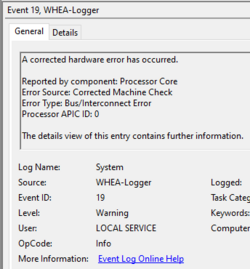Frizzle012
New Member
- Joined
- Feb 14, 2021
I am pretty new to overclocking so please excuse me for any ignorance, Im still trying to learn enough to be dangerous, but was hoping some folks could help me out here!
Specs:
Corsair Dominator Platinum RGB 2x16 4000MHz
Asus ROG Crosshair VIII Dark Hero
Ryzen 9 5900x
I can turn on XMP and the memory will run seemingly without issues, but I was hoping to try and get the fabric clock closer to in line with the memory clock which I know is important for AMD CPU's.
The XMP profile is running at:
mclk: 4000
fclk: 1800
uclk: 1000
19-23-23-45 @ 1.35V
I CANT get the system to POST when setting my memory clock to 4000 and FCLK to 2000, however the system does POST for all values up to 3933/1966. I figured since it does POST and run at a 1:1:1 I could start here and optimize for this speed?
First question is, is this a bad approach? Second, when running at 3933MHz the system is unusable, most applications take a long time to open and everything lags pretty bad. I was thinking that maybe I need to increase some voltages to stabilize the system at this frequency.
Reading here:https://www.tomshardware.com/reviews/amd-ryzen-9-5950x-5900x-zen-3-review/3 they got a similar configuration to run reliably by increasing the fabric voltages: "We had great results with memory overclocking with the Ryzen 9 5900X — we dialed in a 2000 MHz fabric and DDR4-4000 at a 1:1:1 fclk/uclk/mclk ratio, beating the best results we've reached with the previous-gen Matisse processors due to the general limit of a 1900 MHz fabric with the previous-gen chips. Just dial up the CCD and IOD voltage to 1.15V (not higher than 1.2V), and you should be good to go to increase the fabric clock to 2000 MHz."
Ive seem some folks say to increase the DRAM voltage as well to 1.40-1.45. I didnt want to make any of these tweaks yet until someone gave me a bit of a sanity check here on if that should be the next step or if I should rewind a bit.
I've attached my SPD too if its valuable.

Thanks for any help!
Specs:
Corsair Dominator Platinum RGB 2x16 4000MHz
Asus ROG Crosshair VIII Dark Hero
Ryzen 9 5900x
I can turn on XMP and the memory will run seemingly without issues, but I was hoping to try and get the fabric clock closer to in line with the memory clock which I know is important for AMD CPU's.
The XMP profile is running at:
mclk: 4000
fclk: 1800
uclk: 1000
19-23-23-45 @ 1.35V
I CANT get the system to POST when setting my memory clock to 4000 and FCLK to 2000, however the system does POST for all values up to 3933/1966. I figured since it does POST and run at a 1:1:1 I could start here and optimize for this speed?
First question is, is this a bad approach? Second, when running at 3933MHz the system is unusable, most applications take a long time to open and everything lags pretty bad. I was thinking that maybe I need to increase some voltages to stabilize the system at this frequency.
Reading here:https://www.tomshardware.com/reviews/amd-ryzen-9-5950x-5900x-zen-3-review/3 they got a similar configuration to run reliably by increasing the fabric voltages: "We had great results with memory overclocking with the Ryzen 9 5900X — we dialed in a 2000 MHz fabric and DDR4-4000 at a 1:1:1 fclk/uclk/mclk ratio, beating the best results we've reached with the previous-gen Matisse processors due to the general limit of a 1900 MHz fabric with the previous-gen chips. Just dial up the CCD and IOD voltage to 1.15V (not higher than 1.2V), and you should be good to go to increase the fabric clock to 2000 MHz."
Ive seem some folks say to increase the DRAM voltage as well to 1.40-1.45. I didnt want to make any of these tweaks yet until someone gave me a bit of a sanity check here on if that should be the next step or if I should rewind a bit.
I've attached my SPD too if its valuable.
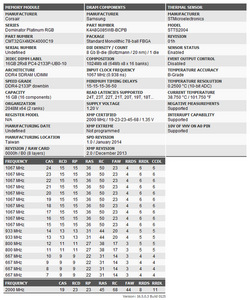
Thanks for any help!