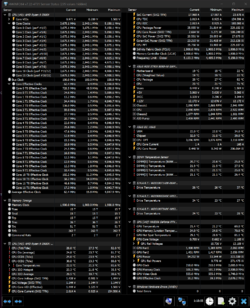- Joined
- Jul 12, 2002
Just upgraded to a 5900x and looking to do some tweaking to minimize/elimininate the following...
1) CPU goes up and down by simply opening up a program etc. Hopefully this makes sense? I open an app and the temps go up by 15-20 celcius, fans spin up, then within seconds they go back down and etc. I'm using AMD balanced power plan.
What I've done so far is put in a -30 curve optimizer and - offset voltage of 0.1000 I ran both the OCCT and Cinebench to see if it's stable and it is. I'm not even sure if I can use both the -30 CO and -offset voltage at the same time or do they conflict with one another? The info I've read is unclear.
I don't mind a small decrease in performance but with the -offset I got a Cinebench score of 16000+ vs 21000+ without.
Ideally, I'd like to tweak another BIOS feature.
Now I know what you're thinking. Why not just create a fan curve that doesn't go up/down due to the cpu throttling up/down.
Ideally, I want to stop the CPU from doing what it does. There's no reason for it to go up that high, just to open up an app.
Thanks.
1) CPU goes up and down by simply opening up a program etc. Hopefully this makes sense? I open an app and the temps go up by 15-20 celcius, fans spin up, then within seconds they go back down and etc. I'm using AMD balanced power plan.
What I've done so far is put in a -30 curve optimizer and - offset voltage of 0.1000 I ran both the OCCT and Cinebench to see if it's stable and it is. I'm not even sure if I can use both the -30 CO and -offset voltage at the same time or do they conflict with one another? The info I've read is unclear.
I don't mind a small decrease in performance but with the -offset I got a Cinebench score of 16000+ vs 21000+ without.
Ideally, I'd like to tweak another BIOS feature.
Now I know what you're thinking. Why not just create a fan curve that doesn't go up/down due to the cpu throttling up/down.
Ideally, I want to stop the CPU from doing what it does. There's no reason for it to go up that high, just to open up an app.
Thanks.