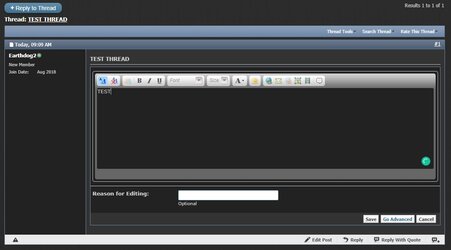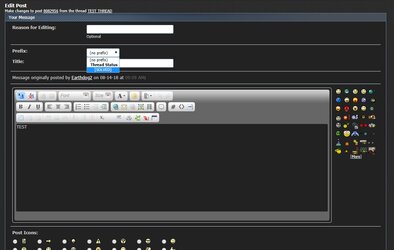- Joined
- Apr 16, 2011
- Location
- Missouri
Hello again all. Quick and probably stupid question. Why do my throttlestop (create basic task wizard) and this guy on youtubes (create task wizard) look different? Notice mine says throttlestop twice, and has quotation marks.
I'm guessing mine says program files because I put mine there and he just put his on the local disk. Why is this?
Learning is a journey, be patient with me guys.


It was solved by removing the Throttlestop folder from another Throttlestop folder. So that made only one Throttlestop folder.
I'm guessing mine says program files because I put mine there and he just put his on the local disk. Why is this?
Learning is a journey, be patient with me guys.
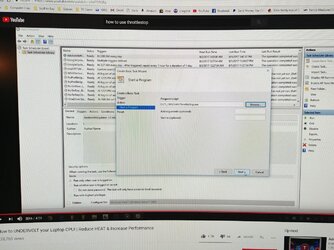
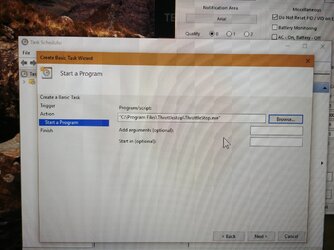
It was solved by removing the Throttlestop folder from another Throttlestop folder. So that made only one Throttlestop folder.
Last edited: