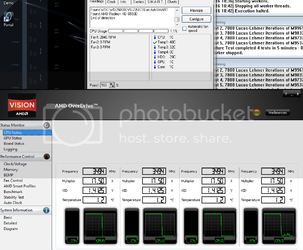well I am at work but i'll give you the short version, when the electrons speed up from processor activity, they generate heat. when Idle they are not moving fast enough for the sensor to properly read the temp, therefor the load temps will be correct, while idle temps may be extremely off base.
there is a way to circumvent this problem with an option in the bios called acc core control. when disabled it will show you correct temps. However, some people say it can cause system hang on some amd boards, if you got your board stock this way try it maybe you will get lucky (MAY ALSO BE CALLED UNLEASHING MODE OR LAB BURST MODE)
You can do what you want as for me, if im stable and my load temps are good after prime 95 + Furmark for 2 hours I call it good.
-5ghz
This is a two part post. Here's part one:
All temp sensors are based on electron flow, one way or another.
There are three primary flavors of sensor that I am aware of, two generally used outside of high density ICs and one used in them.
Outside option one is a thermocouple. Junctions between different metals will generate voltage, how much voltage varies depending on how hot the junction is. With very specific, pure, junctions very accurate temps can be read this way. In this sensor, the sensor itself
causes electron flow.
Outside option two is a thermistor. It is a resistor that changes resistance dramatically based on its temp. All resistors change, thermistors change a
lot, and by predictable and repeatable amounts. In this sensor, the sensor resists electron flow.
The internal option is a thermal diode. It is a diode with a voltage drop that changes significantly and predictably based on its temperature. This is what Intel, and I believe AMD, use for core temps. In this sensor, the sensor sucks some energy out of the electron flow.
Here's part two:
In a given medium electrons will always travel at more or less the same speed. At high load the electrons are not traveling any faster or slower than at idle.
Even if they were the difference in heat given off would be awfully small.
The reason cores run so much hotter at load is that
more electrons are moving. A
lot more. When a chip is actively calculating it is shuffling electrons in and out of a spectacular number of junctions, capacitors, through resistors, through transistors, all over the place.
Electron movement is, of course, measured in amps (among other measurements). More electrons moving in a given time = more amps.
Add to that the fact that power saving features reduce the clock speed (further reducing the amps) and reduce the voltage (which reduces the amount of energy involved per amp), and you have a chip that runs a lot cooler at idle than it does at full load.
The electric charge travels at about 0.7 c in a decent conductor, for whatever that is worth. The actual electrons travel far slower, a few cm/second. It's rather like those swinging metal ball things right at the moment of impact the energy is transferred from the end the swinging ball hit to the far ball far, far faster than the swinging ball was moving when it hit the other balls.
Why enabling ACC disables the core temp sensors is something I do not know, but it does. It is not involved in their accuracy though.
As for their accuracy, a large part of the idle inaccuracy comes from the traces between the sensor diode itself and the brains behind it that translate the voltage drop into a temperature. The resistance in those traces
also causes a voltage drop, and worse that voltage drop varies by temperature.
Intel and AMD calibrate each individual chip's sensor brain to assume a given resistance in those traces, a resistance that corresponds to their real resistance at TJMax.
The further away you get from that temperature the further from that resistance the traces are, and the further out to lunch the sensors are.
TL: DR version:
Electrons only move at one speed.
Electrical charge only moves at one speed.
Chips move more electrons at higher loads.
More electrons dropping more energy = higher temp.
Sensors are calibrated to work when they
really need to, at max temps.