- Joined
- Feb 18, 2002
BCLK thingy times multiplier equals MegaHurts speed.What's this BCLK thingy?
Kindly read & correct everything you see that doesn't look right.
The i7 runs hot. When running the Prime95 Torture Test for the old Athlon XP, alarm bells went off when the temperatures zoomed past 60° Celcius but I understand realistic OC threshold is now raised toward 90° for max stress when it comes to the i7 CPU.
Per Arctic Silver thermal paste instructions, we're supposed to have the i7 CPU golden triangle in the upper left corner, then apply one horizontal line of paste across the middle, apply NO paste to the heatsink and just mount like that.
Prime95 number of Torture Test threads should be 8 for the i7 CPU, not 4 like with the older CPUs. http://www.mersenne.org/freesoft.htm
I am using
Intel i7 920 CPU
3 x 1GB G.SKIL DDR3 1333 (PC3 10666) RAM
Thermalright Ultra-120 eXtreme 1366 RT heatsink with a 120mm Scythe S-Flex F fan
ASUS P6T Deluxe motherboard
Corsair CMPSU-750TX 750W
I'm looking to understand the following:
• What is CPU PLL Voltage vs. CPU Voltage?
• Should QPI/DRAM Core Voltage be raised alongside the CPU Voltage, pretty much identically?
• IOH vs ICH voltage vs IOH PCIE vs ICH PCIE Voltage? I plan to set the IOH to 1.2 Volts but what about the other three?
• DRAM Bus Voltage I set to 1.64, what is the effect of going over 1.65 the labels are warning us against doing.
• Load-Line Calibration should be [Enabled] but what exactly does it do?
• CPU Differential Amplitude, 700mV is the lowest, what exactly does it do?
• What is CPU Clock Skew vs IOH Clock Skew Delay. 100ps is the lowest, I understand it helps with BCLK overclock, exactly what we all need, but what is this setting about?
I'm writing this *before* I actually do the research on it myself so hopefully someone can spell things out and help along, and I'll pass your knowledge on
Here are my preparations so far for the overclock:
- Think of CPU Ratio x BCLK Frequency as kind of like multiplier x FSB for the old Athlon XP.
- Do not overclock from within Windows as people report higher overclocks if overclocking from BIOS.
EDIT 6 [I'll be editing this as I figure out the answers (for my system)]
* MAIN
Storage Configuration > Configure SATA as: [IDE] ensures wider compatibility but [AHCI] allows the onboard storage driver to enable advanced Serial ATA features that increases storage performance
Set AHCI before installing the operating system, otherwise you need to make changes to your operating system if you want to switch to AHCI after installing the OS, more info:
http://www.overclockers.com/forums/showthread.php?p=6541941
* AI TWEAKER
Ai Overclock Tuner [Manual]
Intel (R) Turbo Mode Tech or in later BIOS versions: Intel(R) SpeedStep(TM) Tech [Disabled] This increases the multiplier by one if the temps are low enough but I figure the OC may not be as stable when it does, so I changed it to [Disabled]
CPU Ratio Setting [19] Locked above 20 but unlocked below. Reduce this setting initially to maybe [14] to find out your max stable BLCK Frequency.
BCLK Frequency [211]
DRAM Frequency [DDR3-1691MHz]
UCLK Frequency [3384MHz] Twice the DRAM Frequency.
QPI Link Data Rate [7615MT/s] The lowest setting. What is the definition of the QPI Link Data Rate?
DRAM Timing Control In my case I had to adjust memory timings increased from 8-8-8-20 to 10-10-10-24 to accommodate DRAM Frequency [DDR3-1691MHz]
CPU Voltage [1.40000] People tend to keep this at 1.35-1.4 since there's a disproportional increase in heat and power consumption when you go higher but in my case I may have a cool running/low current chip, and if so, it'll need more voltage than that.
CPU PLL Voltage [Auto] Helps with BCLK overclock but I'm not yet clear on why/if I should go up.
QPI/DRAM Core Voltage [1.35000] Analogous to northbridge voltage. Only needs to be increased for high memory speeds. In my case 1.35 volts is plenty for DDR3 1333. However even though this is Uncore or QPI/Memory controller voltage not the actual memory voltage, this voltage needs to be increased to within 0.5 Volts of the DRAM Bus Voltage to keep the CPU overclock safe and stable.
IOH Voltage [Auto]
IOH PCIE Voltage [Auto]
ICH Voltage [Auto]
ICH PCIE Voltage [Auto]
I understand now that the PCIE bus goes from ICH to IOH and "those would just be the voltages for the two links "so I'm leaving the IOH/ICH PCIE voltage on Auto. Still not clear on why/if ICH voltage should be left on Auto.
DRAM Bus Voltage [1.64] ... As long the difference between DRAM Bus Voltage and QPI/DRAM Uncore Voltage is less than 0.5 volts, we can ignore Intel's warning and go over 1.65 Volts if needed.
Load-Line Calibration [Enabled] Since it helps to "counteract Vdroop on the CPU."
CPU Differential Amplitude [Auto] Still not sure about this setting.
CPU Clock Skew [Auto] It appears it should be left on Auto, but need more info on this setting.
CPU Spread Spectrum [Disabled] To help with BCLK overclocks.
IOH Clock Skew [Auto] It appears it should be left on Auto, but need more info on this setting.
PCIE Spread Spectrum [Disabled] To help with BCLK overclocks.
* ADVANCED
Onboard Devices Configuration > High Definition Audio [Disabled] (if using Sound Card instead of onboard sound)
Marvell Storage Controller [Disabled] (For a faster boot but only if not using IDE and eSATA.)
Marvell SAS [Disabled]
CPU Speedstep [Disabled] (This option may not be there)
* POWER
APM Configuration > Power ON by PS/2 Keyboard > Space Bar
* BOOT
First, scroll down to: Hard Disk Drives > Only enable SSD, disable others
Second, go back up to: Boot Device Priority > SDD, DVD, 1st Floppy Drive, ATAPI CD-ROM
Boot Settings Configuration > Full Screen Logo [Disabled]
* TOOLS
Express Gate [Disabled]
* * * After you Exit & Save, the system will completely turn off - then pause a couple of seconds before starting up again. * * *
Note that it may not be overall the best idea to disable Hyperthreading so I left it Enabled.
CPU TM function (Thermal Monitoring) is the Auto-Shut down feature but what is the Auto shutdown temperature?
EDIT: If the i7 CPU golden triangle in the upper left corner, apply one horizontal line of paste across the middle, apply NO paste to the heatsink and just mount like that:
Attachments
Last edited:
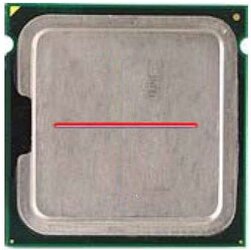



 , 4 Ghz is the sweet spot for these i7's, anything above takes either a lot of cooling, v-core ... in short a lot of work and heartburn, there are the exceptions off course as always.
, 4 Ghz is the sweet spot for these i7's, anything above takes either a lot of cooling, v-core ... in short a lot of work and heartburn, there are the exceptions off course as always.