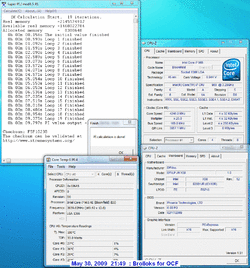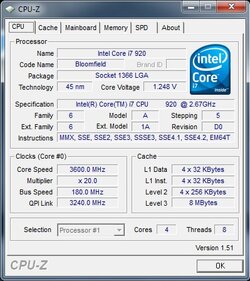- Joined
- Jun 13, 2009
That's a negative. Stock heatsink on many systems can barely keep up with stock speeds at maximum stress. Wait for Thermalright to overclock and note that with it you may go toward 4 GHz whereas 3.6 you might even accomplish with a cheaper aftermarket heatsink.
Yes. It's good. Shin-Etsu is also very good. Compare prices and don't get killed on shipping.
I see a cool master V8 for 60, and a thermalright for 68.
http://www.amazon.com/Cooler-Master-Nickel-Aluminum-Heatpipes/dp/B001KUV2KQ/ref=pd_cp_e_3
http://www.amazon.com/Thermalright-...1?ie=UTF8&s=electronics&qid=1244945517&sr=1-1
Arctic Silver 5 on ebay with free shipping for $6.50
Those fans are pretty cheap. Anything better still? Thank you for your continued help. I very much appreciate it.