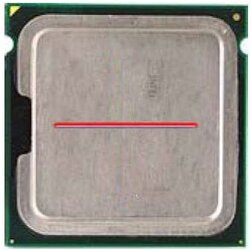Third and FINAL reply. (ultrasonic slowdowns)
This is a response to a response from IMOG, though it is starting to go in esoteric tangential directions to the otherwise stellar thread much further up of this amazing website. Nevertheless I have to correct a groundless false accusation.
I'm on limited time, so please pardon my cherry picking. There are a couple items I feel should be addressed here for the sake of technical accuracy. Much of the input is interesting and may very well be accurate. The parts I've had time to look at and discuss here are NOT accurate.
…
VPs are business men. Businessmen are notorious for misunderstanding and misquoting technical facts. I'd put more stock in it if it came from an engineer with statistics and reproducible methods.
While vibration can effect drive performance, a 40% impact on IO/sec due to vibration is demonstrably false on all but the most extreme cases. In an extreme case, sure. In typical setups this cannot be reproduced reliably.
A single allegory is not proof of fact. If you get those results EVERY time, you are doing something very wrong.
WRONG! I did nothing very wrong, and had to use those drives. I AM a storage software engineer, and furthermore I stated a head VP from GIGABYTE in Asia personally showed me the solution to the riddle of 100% RELIABLY missing I/Os per second when trying to use 2, 3, or 4 drives in one machine vs using only any one of the Raptor drives at a time. 1 in 10 PCs worldwide use a GIGABYTE motherboard according their corp website. I was amused that he solved the problem in 30 seconds that I spent a week trying to overcome. It indicates that a few people know about this rare thing. Or maybe only myself, a couple other engineers, him, and the few people HERE that read my FACTUAL WORDS. I have no idea if the VP was purely businessman or half and half engineer, but he was a hardware god to me in those 30 seconds.
You may be an experienced moderator IMOG but you did not read my words. I further explained how I tested the drives (ioMeter, and the disk model used, WD740ADFD, and the fact that they were rapid minimal random seeks). It was always precisely either 0% slowdown or close to 40%. Nothing much in between. It was a top of the line 4 bay rackmount 1U steel chassis. With the drives loose on cardboard, floating free outside the chassis the problem also went away. It was when they were clicked into the steel chassis frame, with more than one active, that the 40% drop in IOs appeared.
It is a truthful fact. A genuine fact that I deemed in my gracious generosity to share here. Just because you never heard of ultrasonic noise head interference before has no bearing on its validity.
LOW VOLUME ULTRASONIC VIBRATION FROM OTHER VOICE COIL HEAD SEEKS OF DRIVES WITHIN THE SAME CHASSIS CAUSE HEADS TO MISLAND THAT ARE ACTIVELY SEEKING ON ADJACENT DRIVES.
These mislands tricked the firmware to kick into a alternative head seek algorithm.
I even posted a hilarious video of a guy at Sun inducing low frequency vibration onto raid platters and causing catastrophic recalibration effects of over half a second downtime duration.
I hope other models, and other models firmware have the bug fixed. I made no claim to other drives or other chassis frames.
I even explained that I explored EMI, radio, backend power, and other forces when trying to eliminate the 40% slowdown.
I spend thousands of dollars of the clients’ time over many days trying to get the drives up to full theoretical head seek speed. I did achieve for them over a gigabyte per second IO in non rackmount and 4 SATA controller chips back in 2004. 1.07 Gb/s reading data, and 1.05 Gb/s writing actually.
I was flabbergasted when I was showed the top secret trick that it was ULTRASONIC NOISE that causes the drives to start landing more than one track out of range on the head drop in the voice coil head seek pulse, and that the firmware then goes into a SAFETY seek mode, a mode 40% slower head seeks for a very long time.
I have no reason to make up stories. EVERYTHING I POSTED WAS 100% FACTUAL, .
RAM :
Did you honestly think I don't understand elements of RAM allocation under Vista? All modern operating systems do a wide variety of anticipatory read ahead and aggressive holding of resources into cached RAM. VISTA has issues such as overall disk footprint bloat that they ALSO try to hold in RAM, but the fact is simple the OS is much larger and offers a wide range of various slowdowns vs various flavors of XP. I am not here to debate VISTA. Wikipedia had a list of over 100 features, or more, people noticed missing in Vista compared to XP :
http://en.wikipedia.org/wiki/Features_removed_from_Windows_Vista and there are other lists somewhere regarding unwanted features or bugs.
Of course with VISTA , you have 4 versions regarding 4 upper caps : 3.12GB version, Vista 64 Home Basic is 8GB, Home Premium 16 GB, and unlimited GB (128GB) for Business, Enterprise and Ultimate.
But It is true in VISTA first release, you would generally observe 1.5 gigabytes generally typically less available and the OS would prefer handy and not swapped to disk. If an OS can be almost entirely swapped to disk except a few DMA buffers for I/O cards that service page faults for the memory manager, the drivers and kernel routines used for the I/O card, leaving under a megabyte in real RAM, that DOES NOT MEAN SUCH AN OS takes up only one megabyte of total real RAM !!!! I did not look at wired physical memory , nor wired contiguous pages, but I would bet they too are used dramatically more than an XP footprint uses. The windows patch I showed you in my post was one that showed how 800 megabytes were being uselessly map-squandered by one application, which I named. This would have caused a crash for sections of code in that app that do not handle low memory conditions properly, because it brought that app closer to a 2 gigabyte ceiling.
Excuse my sloppy writing above. Anyways,
this concludes my contributive posts to this web site for a long while, unless I fail to find another higher caliber web site.
Goodbye.