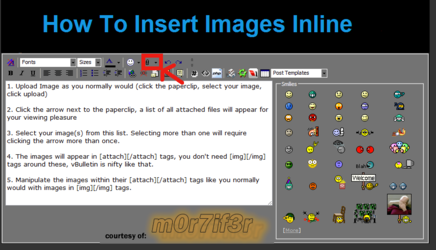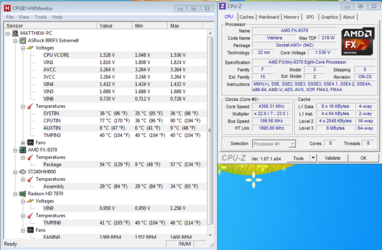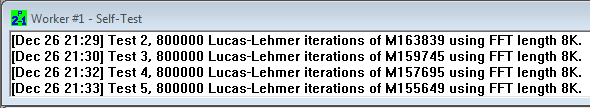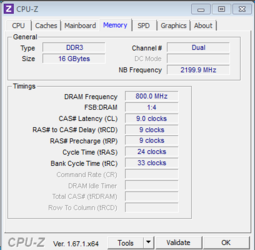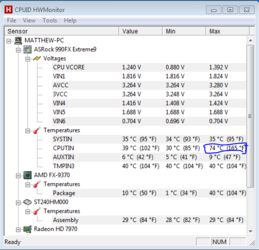So the story goes like this...
In amd overdrive i can set the voltage to 1.35 leaving the clock speeds at 4.4(stock), I run the stability test it runs smooth at around 33c
Now the problem, when i try and do this in the bios(asrock 990 extreme9)
and then try a stability it jumps up to like 40c and does a death climb until it gets to 60c when i get scared and shut the computer down. can someone tell me what the hell im doing wrong, it would solve many headaches
(side problem in the HWmonitor the CPUTIN will keep climbing to around 70-75c and its not the north bridge because ive felt it, do i trust that number every other temp is around 30-40?)
In amd overdrive i can set the voltage to 1.35 leaving the clock speeds at 4.4(stock), I run the stability test it runs smooth at around 33c
Now the problem, when i try and do this in the bios(asrock 990 extreme9)
and then try a stability it jumps up to like 40c and does a death climb until it gets to 60c when i get scared and shut the computer down. can someone tell me what the hell im doing wrong, it would solve many headaches
(side problem in the HWmonitor the CPUTIN will keep climbing to around 70-75c and its not the north bridge because ive felt it, do i trust that number every other temp is around 30-40?)