Hi all, hoping you may be able to help with some overheating issues I'm experiencing.
I recently upgraded my CPU from an i5 8400 to i9 9900ks, and I'm finding that as soon as the number of active cores increases the CPU temp is spiking. At full load with certain games or XTU stress tests, I'm seeing the temp sit at 87c in AISuite and 98-100c in XTU.

I'm currently using a 7-year-old H60, with the radiator/fan attached to the top of my case. The fan is set up to push the air out of my case, and the only way I can attach the radiator is underneath the fan so air is being pulled through it.
I have fans on the front and side of the case pulling air in. I've considered moving the radiator to the side of the case, but when I tried this, something got screwed up resulting in the pump reporting 9000rpm but not actually doing anything and the CPU immediately spiking. So, I'm reluctant to try that again.
I've also tried re-applying thermal paste and re-seating the pump without any noticeable difference.
So, I'm now wondering whether I need to look at upgrading the cooler to a h100/115, switch to air cooler like a Noctua, or something else.
Thoughts?
I recently upgraded my CPU from an i5 8400 to i9 9900ks, and I'm finding that as soon as the number of active cores increases the CPU temp is spiking. At full load with certain games or XTU stress tests, I'm seeing the temp sit at 87c in AISuite and 98-100c in XTU.
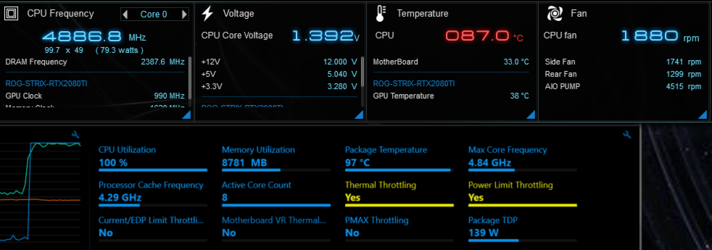
I'm currently using a 7-year-old H60, with the radiator/fan attached to the top of my case. The fan is set up to push the air out of my case, and the only way I can attach the radiator is underneath the fan so air is being pulled through it.
I have fans on the front and side of the case pulling air in. I've considered moving the radiator to the side of the case, but when I tried this, something got screwed up resulting in the pump reporting 9000rpm but not actually doing anything and the CPU immediately spiking. So, I'm reluctant to try that again.
I've also tried re-applying thermal paste and re-seating the pump without any noticeable difference.
So, I'm now wondering whether I need to look at upgrading the cooler to a h100/115, switch to air cooler like a Noctua, or something else.
Thoughts?



