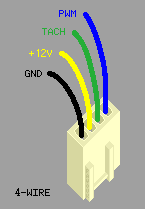- Joined
- Jul 14, 2013
i was thinking about replacing my stock fan that came with my processor. i don't know where exactly to start. i don't really have a concern with over heating right now, both cores run around about 130 Fahrenheit. but i do plan to over clock more. i was looking at something like this
http://www.newegg.com/Product/Product.aspx?Item=N82E16835103064
i am concerned about space. my cpu is pretty close to my ram. i have an asus p5 series mother with an Intel 775 socket.
http://www.newegg.com/Product/Product.aspx?Item=N82E16835103064
i am concerned about space. my cpu is pretty close to my ram. i have an asus p5 series mother with an Intel 775 socket.