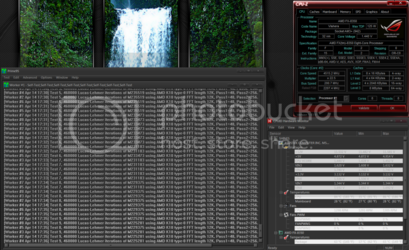Good morning Overclockers 2 days ago i received my new hardware and i builded the system right away. Ill give you a view of what i have currently install to the pc and how upset i am with this.
CPU:FX-8350
Cooler:Noctua NH-D14
Mobo:Asus M5A99X EVO R.2
PSU:Corsair CX750watt
VGA:Sapphire 7870 XT
RAM DR3 HyperX 1600mhz 9-9-9-27 1.65v
DR3 HyperX 1600mhz 9-9-9-27 1.65v
Case:Overseer rx-i snow (4fans atm, this week ill install another 2 x 200x200)
I really want to overclock my FX to the max possible and stable with nh-d14 but ill tell you why im upset , i want to believe that i installed the cooler proper while i was followed all the instructions correct. Ill tell you my temps when i explain how i oced.
So far i managed to be stable at 4.5ghz with this settings
Multiplier:22.5
Vcore:1.440 according to cpu-z but while i tried OCCT it reached 1.45v
HT:Auto
CPU/NB freq: Auto
LLC setting: Ultra High
DDR settings manual inserted
Disabled all the power saving options and all the settings in the cpu config menu.
My temps during 1 hour of OCCT and according the core temp 1.0 RC5 was 58c most of the time i was looking at it, but when i went outside to make a smoke it said it reached 65c while i wasnt watching, it was still 58c at full load when i returned.
Last night i left prime95 working at Max FPU stress for 7-8hours, when i woke up the temps was 60-61c and 2 workers (cores) had stop working for prime.
I have a big feeling i do something wrong with overclock as im not so expirienced with UEFI bioses, im upset with the noctua nh-d14 cuz everyone and everywhere was telling me that this bestial cooler is equal to closed loop liquid coolers, it competes the h80-h100, but i get no good oc and its rly decent for my build.
My fx-4100 reached 4.2ghz from 3.6ghz with only multiplier changing 24/7 stable with stock cooler, and i cant get stable 500mhz increase with this killer air cooler, i have no words, im still amuzed by its huge and awesome size-image that looks so good in my pc but upset from how the temps go so high for this low overclock.
I really need some help with overclocking my system , i have understand that 4.8ghz is never going to happen for me , but i want at least something to be happy for with a good overclock result.
Thanks for reading my problem and my concern , i need the help Overclockers.
Best Regards Jim from Greece.
CPU:FX-8350
Cooler:Noctua NH-D14
Mobo:Asus M5A99X EVO R.2
PSU:Corsair CX750watt
VGA:Sapphire 7870 XT
RAM
Case:Overseer rx-i snow (4fans atm, this week ill install another 2 x 200x200)
I really want to overclock my FX to the max possible and stable with nh-d14 but ill tell you why im upset , i want to believe that i installed the cooler proper while i was followed all the instructions correct. Ill tell you my temps when i explain how i oced.
So far i managed to be stable at 4.5ghz with this settings
Multiplier:22.5
Vcore:1.440 according to cpu-z but while i tried OCCT it reached 1.45v
HT:Auto
CPU/NB freq: Auto
LLC setting: Ultra High
DDR settings manual inserted
Disabled all the power saving options and all the settings in the cpu config menu.
My temps during 1 hour of OCCT and according the core temp 1.0 RC5 was 58c most of the time i was looking at it, but when i went outside to make a smoke it said it reached 65c while i wasnt watching, it was still 58c at full load when i returned.
Last night i left prime95 working at Max FPU stress for 7-8hours, when i woke up the temps was 60-61c and 2 workers (cores) had stop working for prime.
I have a big feeling i do something wrong with overclock as im not so expirienced with UEFI bioses, im upset with the noctua nh-d14 cuz everyone and everywhere was telling me that this bestial cooler is equal to closed loop liquid coolers, it competes the h80-h100, but i get no good oc and its rly decent for my build.
My fx-4100 reached 4.2ghz from 3.6ghz with only multiplier changing 24/7 stable with stock cooler, and i cant get stable 500mhz increase with this killer air cooler, i have no words, im still amuzed by its huge and awesome size-image that looks so good in my pc but upset from how the temps go so high for this low overclock.
I really need some help with overclocking my system , i have understand that 4.8ghz is never going to happen for me , but i want at least something to be happy for with a good overclock result.
Thanks for reading my problem and my concern , i need the help Overclockers.
Best Regards Jim from Greece.
 To OCF 3n3rg3ia.
To OCF 3n3rg3ia.