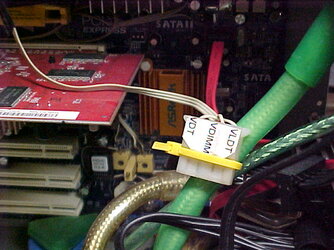- Joined
- May 1, 2004
- Location
- Iowa City, IA
funnyperson1 said:did you try taking all the back usb connections out if possible?
Well, I only have 4 things plugged into my USB ports - printer, external hd, mouse/keyboard, and my APC UPS. The printer and external hd are turned off right now, so that only leaves the mouse/keyboard and UPS. I really see no reason that those would cause any of the issues I'm experiencing.