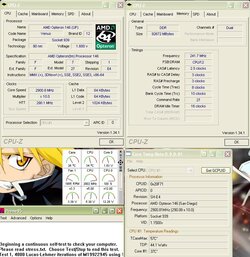For those who are shy of soldering I have created an easy method that will work w/ the Asrock vdimm mod.
You need
#2 pencil....costless
nail file, sand paper kind is preferred..... 45cents
clear nail polish..... 99cents
nail polish thinner..... 99cents
2 plastic bottle caps. one for nail polish/thinner mixing and one to file graphite off #2 pencil.
toothpic
file about 1/4 tea spoon of pencil (graphite) into a container(I used plastic bottle cap)
in another plastic cap, mix 1:1 ratio nail polish w/ nail polish thinner( not nail polish remover). just use as much as you need. about 1 drop of each should be sufficient.
pour the polish mix into graphite powder and stir well w/ a toothpic. to reach a medium viscosity.
scrape off the clear coat from the metal ends of #2 resistor for better contact.
apply on top of #2 resistor w/ toothpic if solution is thick or w/ a brush (cleaned nail polish brush would do) if the solution is liquidy. you have your vdimm mod.
make sure both ends are covered w/ liquid graphite. wait 15 minutes and check the vdimm voltage and see if it worked. if not you may have to increase the graphite powder in nail polish mix. clean off and redo it.
wait till completely dried. Depending on the amount of graphite powder or how thick the application is, you will have 2.8 to 3.07v vdimm.
I have experimented this method and works great. I used nail polish because it will act as glue, plus it hardens the graphite.
After you have succeeded, you can apply a thin coat of clear polish on top of the mod to give it a protective coat.
Let me know if you tried it and worked for you and make any suggestion if you know of any better medium to bond the graphite that works better than clear nail polish.
#2 resistor
EDIT1:
before applying the graphite compound, scrape off the clear protective coat off the resistor's ends w/ a blade to create good contact.
EDIT2: I made some changes to refine the method.
As you can see it costs less than soldering and is very easy.
Good luck.
EDIT3: mix 1:1 gypsum powder w/ graphite(2b pencil) you will get ~3k resistance. Using the formula R1*R2/R1+R2=(3*1.2)/(3+1.2)=857 ohm. This will give you ~2.8-2.85v vdimm.
You can open any wall outlet and scrape of a bit of sheetrock from the edge in case you dont have any gypsum powder. But be careful not to electrocute yourself. use the nail file(sand paper kind, remember?) to make the gypsum powder. Add the polish mix(1:1 mixed w/ thinner) and stir w/ toothpic. stirring here is very importand to have gypsum mix w/ graphite well.
This mix helps those who just want less than 2.9v vdimm.
Believe it or not, it works. I have made several mixes and every time the result is ~2.9-3.2k which is 2.8-2.85v vdimm.
when dried completely, apply 2 coats of polish (diluted w/ thinner is ok) to protect it. the gypsum mix is porous, protective coats will prevent it from crumbling.
***********Easy Vcore Mod************
I found better location for the VID method Vcore Mod. As the screenshot shows is above and to the left of old VID mod by OCWforum. The VID4,3,2,1 are located away from the CPU bracket and are near the edge of motherboard. With this, No need to remove HSF, CPU and CPU Bracket to get to VID4,3, or VID2 to do the vcore mod (solder or use conductive paint/pen). the old location is also very close to CPU Vcore regulator and prone to accidentally shorting its pins. You solder (or use conductive paint/pen) the same Way as before. The screenshot shows VID4 w/ a solid red line over it(in case you mod VID4) and other VID's are dotted lines to indicate their locations.
The GRND pins are to the left and the VID's are to the right(next to resistors). I myself removed the old VID3 mod and soldered new VID3 location. I am using it as I am typing without any problem.
Screenshot