-
Welcome to Overclockers Forums! Join us to reply in threads, receive reduced ads, and to customize your site experience!
You are using an out of date browser. It may not display this or other websites correctly.
You should upgrade or use an alternative browser.
You should upgrade or use an alternative browser.
W3690 Overclock
- Thread starter smartbomb33
- Start date
No clue what that means/never heard of it.Something about an unnoticeable difference and necessary cpu cooling times??
Have you read our guide here yet????
No no! 
I was reading some other forums and some guy was mentioning that the shift as far as human perception goes is unnoticeable between idle and full and the safety aspect of speedstep for the allowance of cpu cooling efficiency is better. But anyway lets proceed!
Yeah i haev read the guide but i haven't adjusted the settings in the bios yet as there was some discrepency between what would be a good starting point for the voltages, multiplier, bclk, uncore, etc. I mentioned that when i used intel extreme tuning @ x33/133 it eventually crashes but when i tested the RAM overclock which i suspect is a CPU/RAM overlock it reaches 4.14 stable. So looking through the guide and the discussion it seems if i get the bclk/uncore and all that correct i might be able to get something decent. Plus i have speed fan but i'm not exactly sure where to find my H60 cooler and adjust it optimally for the OC test. So pretty much i'm looking for you guys to recommend a good base starting point for the bios settings and i'll report back kinda thing...

I was reading some other forums and some guy was mentioning that the shift as far as human perception goes is unnoticeable between idle and full and the safety aspect of speedstep for the allowance of cpu cooling efficiency is better. But anyway lets proceed!
Yeah i haev read the guide but i haven't adjusted the settings in the bios yet as there was some discrepency between what would be a good starting point for the voltages, multiplier, bclk, uncore, etc. I mentioned that when i used intel extreme tuning @ x33/133 it eventually crashes but when i tested the RAM overclock which i suspect is a CPU/RAM overlock it reaches 4.14 stable. So looking through the guide and the discussion it seems if i get the bclk/uncore and all that correct i might be able to get something decent. Plus i have speed fan but i'm not exactly sure where to find my H60 cooler and adjust it optimally for the OC test. So pretty much i'm looking for you guys to recommend a good base starting point for the bios settings and i'll report back kinda thing...
Everything on auto except for CPU multi @ 29 and BCLK @ 133 and CPU voltage @ 1.35v
That's your starting point.
If it's stable and temps are good, you bump the CPU multi a click and test again.
Don't screw with anything else until you see how far you get with that first.
That's your starting point.
If it's stable and temps are good, you bump the CPU multi a click and test again.
Don't screw with anything else until you see how far you get with that first.
I set the multiplier to 30 in the Bios and ran Prime95 on blend for 12 hours which passed with no errors.

I increased the multiplier to 31 but it would not lock in the system. Both RealTemp, CPU-Z and Speccy show the multiplier ~ 26-28. However, on reboot i chnaged it to 32 and it worked. However, i cancelled Prime95 after about 10 minutes due to Temps around 80-87C.

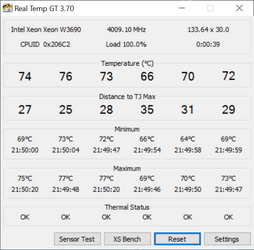
I increased the multiplier to 31 but it would not lock in the system. Both RealTemp, CPU-Z and Speccy show the multiplier ~ 26-28. However, on reboot i chnaged it to 32 and it worked. However, i cancelled Prime95 after about 10 minutes due to Temps around 80-87C.
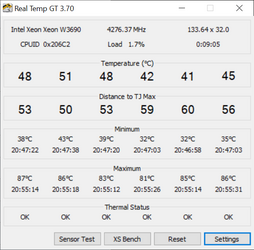
Last edited:
You could try turning off hyperthreading if temps are an issue at this point, or try stronger fans on your H60, like 120x38s.. or just lower your overclock if you know its not stable. I ran an H100 with 2x 120x38s and 4x 120x38s, and it barely coped with running stresses like linpack or p95 at those speeds. And it was loud.. both airflow, and fan motor/pump noise.
- Joined
- Oct 28, 2017
On the xeon, I haven't noticed any temp improvement when turning off HT, heavens, I couldn't even lower voltage when turning off HT..perhaps it doesn't disable ht completely because it's not officially supported?
In the task manager and everywhere else, it shows as disabled(6threads), but cant lower vcore for same clock.

In the task manager and everywhere else, it shows as disabled(6threads), but cant lower vcore for same clock.
On the xeon, I haven't noticed any temp improvement when turning off HT, heavens, I couldn't even lower voltage when turning off HT..perhaps it doesn't disable ht completely because it's not officially supported?
In the task manager and everywhere else, it shows as disabled(6threads), but cant lower vcore for same clock.
Yeah its been that way to me for awhile now. He should see a little improvement in temps with ht off, but not huge. Sounds like he is just asking a bit too much.. 4.4 was a lot back then, it still is now.. even more so because these rigs are running everyday I'm sure. 4400 on mine is 1.4v She will do it no problem, but my power supply is getting weak in the knees. Viagra for PSU's..
OP
- Joined
- Apr 7, 2019
- Thread Starter
- #56
Haven't been here in a while.
Yes, I have it turned off. My CPU doesn't run exceptionally hot when stressed on Prime95 at full load (high 70s - low 80s degrees celsius), but it seems to throttle back anyway, so I just turned off Thermal Monitoring in the BIOS - doesn't throttle anymore, which I'm perfectly ok with since my temps are reasonable. I'm not exactly sure why it throttles at those temps. I remember running a stock i7 920 with the stock heatsink, and temps at full load would be mid to high 90s. Knowing that, I'm assuming these X58 i7 chips were designed to run hot? Regardless, even if I do break things, I'm confident my CPU's lifespan at these temps will far outlast its usefulness.
I haven't tried, but do let us know what it does
Yes, I have it turned off. My CPU doesn't run exceptionally hot when stressed on Prime95 at full load (high 70s - low 80s degrees celsius), but it seems to throttle back anyway, so I just turned off Thermal Monitoring in the BIOS - doesn't throttle anymore, which I'm perfectly ok with since my temps are reasonable. I'm not exactly sure why it throttles at those temps. I remember running a stock i7 920 with the stock heatsink, and temps at full load would be mid to high 90s. Knowing that, I'm assuming these X58 i7 chips were designed to run hot? Regardless, even if I do break things, I'm confident my CPU's lifespan at these temps will far outlast its usefulness.
If it helps, mine will restart at 105-107c, or maybe it shuts off.. one or the other.. I think its done both. And if its not a solid oc it will probably crash much sooner. I have thrashed my old E.S. and she still purrs like a kitten most of the time 
She still gets fussy from time to time though. So its not always lollipops and rainbows.
She still gets fussy from time to time though. So its not always lollipops and rainbows.
It didn't run like that for long, both times were because I forgot to plug in the pump for my h100. The first time was @ stock clocks and volts, the second was after I put it all together after cleaning, and booted straight at 4.4 1.4v and hit go on my test. Got out of hand pretty quick. I always left thermal monitoring on, I didn't mess with it. But if it wasn't running @ stock clocks, then c1e, speedstep and all that stuff was off. Clocks would drop, but the voltage didn't drop like it does with newer ones so I didn't see a point running 1600mhz with something like 1.25v, when just a little more got me 4ghz all the time. Besides, x58 hates trees and polar bears anyways, it doesn't matter what you do. Rambling again..
Similar threads
- Replies
- 9
- Views
- 233
- Replies
- 1
- Views
- 300
