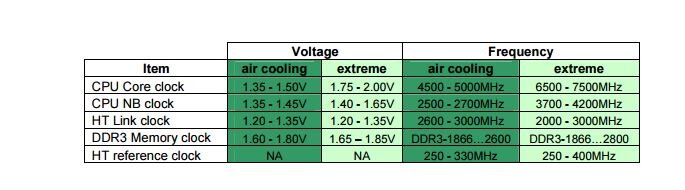- Joined
- Jan 13, 2005
OK! finally after months of not being here and then trying to log in to find that I needed to reset my password and then some weird e-mail...thing I am able to ask and hopefully find an answer to my ram issue.
thanks again Luta.
heres the low down. I finally, after about a year or so, bought an 8320E to replace my tired 960t. some of you may remember (but probably not) it had a problem with ram speeds and the overclock was becoming unstable on the TA890FXE so I bought a heartier 990FXA but there was no change to the ability to OC and regain some of my ram speed, before too long I was running stock on the 990FXA, my 960t was just too far gone. so I bought the 8320e about a week ago.
jump to today. I'm still having ram problems but its worse.
so far the 8320E will run its turbo speed (4Ghz) with a 20 multi and about 1.36v, to be expected. this newer CPU should be able to run my ram at 1866Mhz but it wont.
I can run the multiplier up a few notches and run it with out issue but if I change the ram speed AT ALL up or down. it will cause a no boot situation.
I can supply 1.75v and run the ram at 667Mhz and it will still not boot. if I reset to optimal settings it resets the ram to 1600Mhz and it will boot, I can make other changes to my bios and it will boot but if I change the ram speed at all, up or down it will not boot, and come back with the boot failure screen, give me 3 options. if I don't pick load optimal defaults and go into the bios and try to set the ram speed back to 1600Mhz. it will still not boot, I will get the same boot failure option screen.
if I load optimal defaults, boot it successfully after doing so, restart go into and change ONLY the ram speed up or down one notch, try and reboot to a failure, go into the bios and reset it back to 1600Mhz again with out changing any thing else in the bios still, it will still not boot.
no amount of ram timing, no amount of voltage , tweaking, removing sticks, swapping sticks nothing make it able to operate at any speed other than what ever load optimal defaults selects.
to recap the hardware its a 8320E, Gigabyte 990FXA UD3 (Rev. 4.0), 4x 4GB G-Skill Sniper F3-17000CL9D-8GBSR 2133Mhz 1.65v operating at 1.65v to 1.75v
memory passes a 10hr day of memtest, temps are below 45c under load at both stock speeds at 4.0Ghz (turbo speed)
No change if Cpu voltage is 1.425V
No change if NB voltage is 1.3v
No change if any thing gets extra juice
wat da heck!
thanks again Luta.
heres the low down. I finally, after about a year or so, bought an 8320E to replace my tired 960t. some of you may remember (but probably not) it had a problem with ram speeds and the overclock was becoming unstable on the TA890FXE so I bought a heartier 990FXA but there was no change to the ability to OC and regain some of my ram speed, before too long I was running stock on the 990FXA, my 960t was just too far gone. so I bought the 8320e about a week ago.
jump to today. I'm still having ram problems but its worse.
so far the 8320E will run its turbo speed (4Ghz) with a 20 multi and about 1.36v, to be expected. this newer CPU should be able to run my ram at 1866Mhz but it wont.
I can run the multiplier up a few notches and run it with out issue but if I change the ram speed AT ALL up or down. it will cause a no boot situation.
I can supply 1.75v and run the ram at 667Mhz and it will still not boot. if I reset to optimal settings it resets the ram to 1600Mhz and it will boot, I can make other changes to my bios and it will boot but if I change the ram speed at all, up or down it will not boot, and come back with the boot failure screen, give me 3 options. if I don't pick load optimal defaults and go into the bios and try to set the ram speed back to 1600Mhz. it will still not boot, I will get the same boot failure option screen.
if I load optimal defaults, boot it successfully after doing so, restart go into and change ONLY the ram speed up or down one notch, try and reboot to a failure, go into the bios and reset it back to 1600Mhz again with out changing any thing else in the bios still, it will still not boot.
no amount of ram timing, no amount of voltage , tweaking, removing sticks, swapping sticks nothing make it able to operate at any speed other than what ever load optimal defaults selects.
to recap the hardware its a 8320E, Gigabyte 990FXA UD3 (Rev. 4.0), 4x 4GB G-Skill Sniper F3-17000CL9D-8GBSR 2133Mhz 1.65v operating at 1.65v to 1.75v
memory passes a 10hr day of memtest, temps are below 45c under load at both stock speeds at 4.0Ghz (turbo speed)
No change if Cpu voltage is 1.425V
No change if NB voltage is 1.3v
No change if any thing gets extra juice
wat da heck!