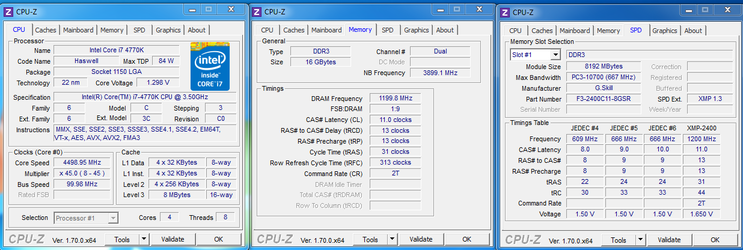- Joined
- Jul 27, 2014
Hello everybody ! Have a question and hoping someone here can help me out . I have a 4770K oc to 4.5mhz on a Asus z87 pro with 16 gigs of G.Skill Sniper 2400mhz .Cooling is handled by a Cooler Master Glacer 240L , in a Corsair 600T.Have 2 OCZ Vertex 450 ssd's , 128 gigs in raid 0 . and a rosewill 750 watt power supply . and running windows 7 premium 64 bit . With a AMD R290 reference card .The computer runs good and handles the games good and all .But my question is ,what can I do to make it feel snappier ? It just feels slow to me now .Or am I just so use to it and there is nothing I can do to make it faster . Your ideas are most welcome .