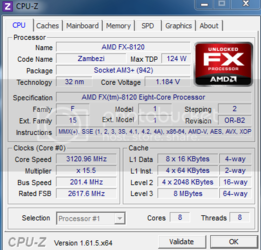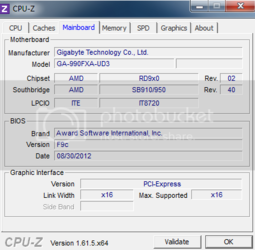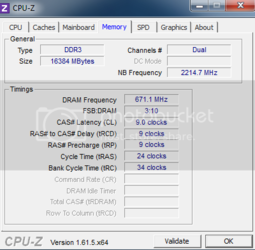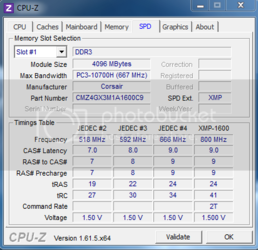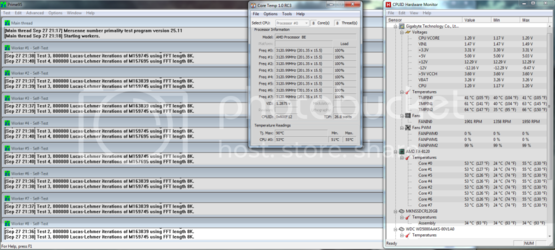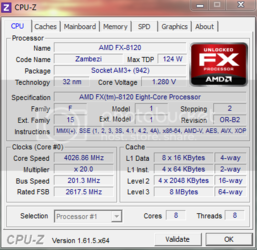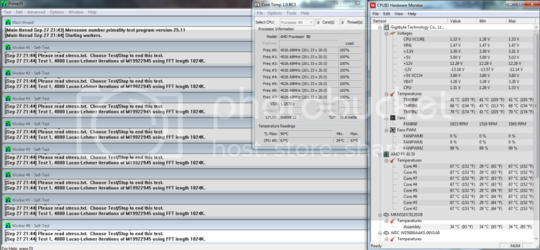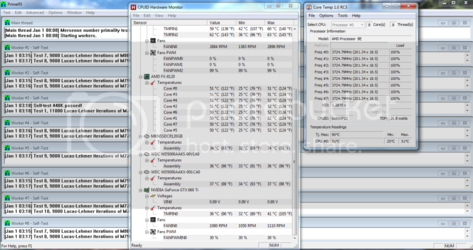Hi guys , I have a serious problem with the amd fx 8120 . It is the way it is being cooled by the Cooler master 612 PWM .
Ok so at stock 3.1 ghz (no voltage increase and all green stuff is off) with the 612 my temps are (keep in mind these temps are from 5 minutes of stress testing) :
Idle - 31c
Load - 54c (stress testing with amd overdrive)
Now when i overclock the cpu to 4ghz ( no voltage increase and all the green stuff is off ) my temps are as such :
Idle - 24 C
Load - 64c and still is increasing
This is all with a cooler master 612 pwm ( a huge cooler) ,on the other hand my temps with the cooler master tx3 (nothing compared to the 612) is wayy better compared to the 612 .
Cooler master TX3 cooler with 8120 oc to 4ghz and 1 hour of overdrive (no voltage increase and all green stuff is off) , temps are :
Idle : 30c
Load: 62c
So as you can see a 20 dollar cooler is better than a 50 dollar cooler , I dont know why , I have re-seated the 612 like 5 times already (a huge pain ) and still the same results and also add i am using the thermal compound provided with the cooler .
Please guys help me out here and before I forget here is my computer specs.
Motherboard : Gigabyte 990fxa ud3
CPU : AMd FX 8120
GPU: Evga SC 660ti
RAM: Corsair Vengence 4 x 4 GB
SSD: Mushkin Chronos 120gb
HDD : WD Caviar Blue 2 X 500GB
Sound Card : Asus Xonar 5.1
PSU : Corsair 850w modular
Case : Nzxt Phantom White ( 2 intake fans and 2 exhaust fans)
Ok so at stock 3.1 ghz (no voltage increase and all green stuff is off) with the 612 my temps are (keep in mind these temps are from 5 minutes of stress testing) :
Idle - 31c
Load - 54c (stress testing with amd overdrive)
Now when i overclock the cpu to 4ghz ( no voltage increase and all the green stuff is off ) my temps are as such :
Idle - 24 C
Load - 64c and still is increasing
This is all with a cooler master 612 pwm ( a huge cooler) ,on the other hand my temps with the cooler master tx3 (nothing compared to the 612) is wayy better compared to the 612 .
Cooler master TX3 cooler with 8120 oc to 4ghz and 1 hour of overdrive (no voltage increase and all green stuff is off) , temps are :
Idle : 30c
Load: 62c
So as you can see a 20 dollar cooler is better than a 50 dollar cooler , I dont know why , I have re-seated the 612 like 5 times already (a huge pain ) and still the same results and also add i am using the thermal compound provided with the cooler .
Please guys help me out here and before I forget here is my computer specs.
Motherboard : Gigabyte 990fxa ud3
CPU : AMd FX 8120
GPU: Evga SC 660ti
RAM: Corsair Vengence 4 x 4 GB
SSD: Mushkin Chronos 120gb
HDD : WD Caviar Blue 2 X 500GB
Sound Card : Asus Xonar 5.1
PSU : Corsair 850w modular
Case : Nzxt Phantom White ( 2 intake fans and 2 exhaust fans)