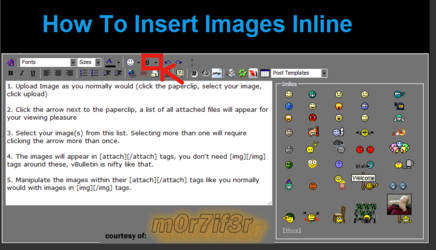- Joined
- Nov 13, 2012
what keep IHS and the CPUs Board together???
my friend have temp problem with AMD CPU (i use all methods to keep it cool but it didnt work) so i want to open the IHS and replace a thermal paste between IHS and chip.and now i dont know what is
the glow that keep them together ????
sorry for my poor English.
my friend have temp problem with AMD CPU (i use all methods to keep it cool but it didnt work) so i want to open the IHS and replace a thermal paste between IHS and chip.and now i dont know what is
the glow that keep them together ????
sorry for my poor English.