I now know my motherboard isn't really suited for overclocking, and Asus' design probably save my bacon all the time I cursing it for throttling. That said, I still want to squeeze a little more power out of this board.
I figure the only thing I can do is cool down the mosfets a bit with aftermarket heat sinks.
But which mosfets?


Then of course, there are other mosfets all over the board I just marked in Yellow.
If I had to guess, I would say cooling the ones marked in Red is absolutely necessary, but I have no idea about the others. Any help would be greatly appreciated.
System Specs:
MOBO: ASUS M4A88TD-M CPU: AMD 1090T
HEATSINK: Corsair H70 GPU: Sapphire 6950 HD
RAM: Corsair XMS 1600Mhz/8GB HDD: Crucial M4 128GB
I figure the only thing I can do is cool down the mosfets a bit with aftermarket heat sinks.
But which mosfets?
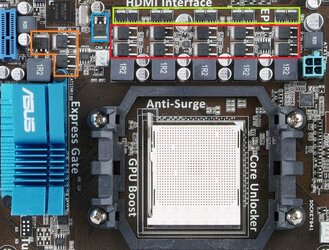
I'm sure the Red mosfets need cooling. I guess those are the 4+1 phases.
- However I don't know about the Green above them.
The Orange next to the Northbridge.
Or the Blue Mosfet off by itself.
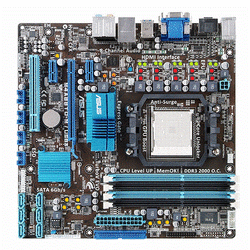
Then of course, there are other mosfets all over the board I just marked in Yellow.
Four by the 24-Pin Connector/Ram.
Four by the Southbridge.
And another lonely one in the middle of the PCI-e slots.
If I had to guess, I would say cooling the ones marked in Red is absolutely necessary, but I have no idea about the others. Any help would be greatly appreciated.
System Specs:
MOBO: ASUS M4A88TD-M CPU: AMD 1090T
HEATSINK: Corsair H70 GPU: Sapphire 6950 HD
RAM: Corsair XMS 1600Mhz/8GB HDD: Crucial M4 128GB