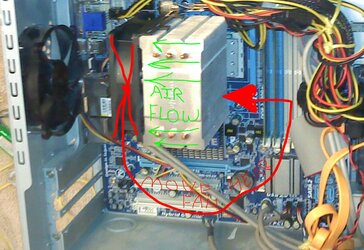I tried multi quotes, no workie, I need help from the masters for that. Lemme see if I can get this right.
Lots of work for me, hope it helps you.
1. 8" cheapo fan isn't gonna make a lot of diff, but in the big picture, it does.
2. I can say, just looking at your lousy pics the rear case fan is not good at all. You need to get a better one looking at the fan fins, VERY low pressure. Moving the fan to the PUSH side of the cooler is going to be your biggest gain. Not sure how good that fan is, but consider if everything else fails replacing it. For a HS, PUSH is always better. Also, kinda wonder if the HS is 180 degrees out. Not sure, I'm not AMD. PUSH to the fins, let the case exhaust suck it out.
3. From the crappy pics, and no pic of the TIM on the CPU, your TIM is way whacked. Please follow Trents method, I mentioned it before, and make sure you get the mount even.
4. CUT that freaking extra blockage, buy a $2.00 fan cover for the back fan.
Still no sig, still no idea what GPU your using................