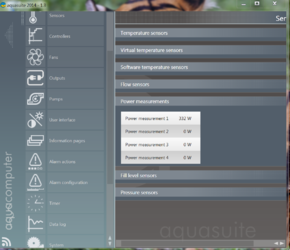- Joined
- Apr 12, 2014
I am new the the forum here.
Thought I would share this with the community
For years when setting up water cooling systems I have simply made my best guess at heat loads based on Max TDP of said components, I have recently put that all behind me with a simple watts calculator. you simply plug it in and then plug your you PC into it and it gives you an acurate load in any increment you would like, in this case watts. This information is helpfull when trying to calculate what type of heat you have to disapate that aids in sizing of Rads and what type of RPM you will need with said surface area's you decide on. It also tells you where you are at with your PSU be it enough or if it is struggeling
Here is a test I ran this morning using my sig rig with Furmark SLI and LinX both running at 100% on the CPU and GPU's with a modest overclock
This is the best 20 bucks I have spent in a long time providing definative information instead of the typical speculation
Thought I would share this with the community
For years when setting up water cooling systems I have simply made my best guess at heat loads based on Max TDP of said components, I have recently put that all behind me with a simple watts calculator. you simply plug it in and then plug your you PC into it and it gives you an acurate load in any increment you would like, in this case watts. This information is helpfull when trying to calculate what type of heat you have to disapate that aids in sizing of Rads and what type of RPM you will need with said surface area's you decide on. It also tells you where you are at with your PSU be it enough or if it is struggeling
Here is a test I ran this morning using my sig rig with Furmark SLI and LinX both running at 100% on the CPU and GPU's with a modest overclock
This is the best 20 bucks I have spent in a long time providing definative information instead of the typical speculation
Attachments
Last edited: