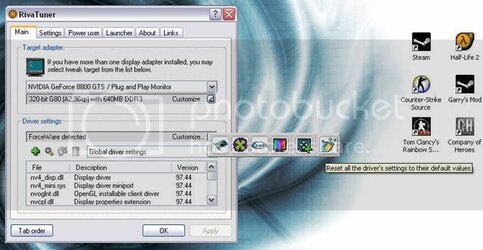- Joined
- Oct 1, 2005
How frustrating! It's like it took a 180 degree turn one day. With the rig in my signature, I get less than 20 fps in the first scene of 3dmark06 WITH artifacts. When I first got my computer built I ran 3dmark06 to do a quick "test" and I remember fps figures MUUUUUUUCH greater than this. Every game I play has artifacts and my GPU temp never reaches above 70C. What exactly are the symptoms of a dead graphics card? I just ran 3dmark06 and got ONLY 3883 MARKS, which put me on THE VERY BOTTOM out of all the other systems compared to mine; the highest receiving 15343. More than 3x my score  RMA video card?
RMA video card?
CPU slightly overclocked & RAM slightly underclocked.
Prime95, Orthos, and Superpi all run without errors. I'm going to run memtest all night tonight...after I cry myself to sleep.
Here's a lil sample of my artifacts.
Oh yeah, and I spilled a monster energy on my keyboard today. and my ctrl key is all sticky

CPU slightly overclocked & RAM slightly underclocked.
Prime95, Orthos, and Superpi all run without errors. I'm going to run memtest all night tonight...after I cry myself to sleep.
Here's a lil sample of my artifacts.
Oh yeah, and I spilled a monster energy on my keyboard today. and my ctrl key is all sticky

Last edited:
 ya i score right around 10k in 3dmark06 with my gts so theres definetly something wrong... use driver cleaner and update to the latest driver ... came out jan 10th.
ya i score right around 10k in 3dmark06 with my gts so theres definetly something wrong... use driver cleaner and update to the latest driver ... came out jan 10th.