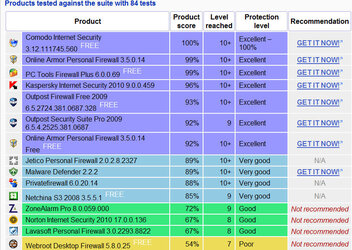-
Welcome to Overclockers Forums! Join us to reply in threads, receive reduced ads, and to customize your site experience!
You are using an out of date browser. It may not display this or other websites correctly.
You should upgrade or use an alternative browser.
You should upgrade or use an alternative browser.
Win7 firewall any good?
- Thread starter augerpro
- Start date
- Joined
- Oct 14, 2007
Why don't you like Zone Alarm Johnz? I use it and it seems to do the job. Unless it's really not blocking things that I haven't approved. Admittedly I've never let it self-learn and manually approve/reject all programs, but it seems to do ok. Just installed it this weekend when I checked to see if they had a 64-bit version (they do). It's got a small footprint (runs on 2.5M RAM) and does its job. Why such disdain?
- Joined
- May 30, 2004
Why don't you like Zone Alarm Johnz? I use it and it seems to do the job. Unless it's really not blocking things that I haven't approved. Admittedly I've never let it self-learn and manually approve/reject all programs, but it seems to do ok. Just installed it this weekend when I checked to see if they had a 64-bit version (they do). It's got a small footprint (runs on 2.5M RAM) and does its job. Why such disdain?
When it works, it works pretty well. The problem is they're constantly releasing updates that break it. Years ago it was my firewall of choice, but I got tired of the hassle of running it, and switched to Sygate.
Keep in mind, this was when I was on 56k. I played a lot of UT2k4, and it was very workable on 56k, but I needed every single bit I could get to go towards the game. I didn't have the bandwidth to spare for apps checking updates or anything like that. Now that I have cable, I don't do *outbound filtering. I trust everything I put on my computer, and I don't need to know an application wants to update or anything.
* I always purposely use this term "outbound filtering", because that isn't a security feature. It's to control program access on your network. Any real malware won't have any problem getting around a firewall, so all it ends up doing is pestering you for stupid stuff. If one's conscientious about what they put on their machines, trusting applications with net access shouldn't be an issue.
As an aside... I think it's amusing that many of the people who want outbound filtering on their firewall, and will happily answer prompts for that, also are the ones that complain about UAC prompts :^D For security, UAC would be the better pest to keep of those 2 choices :^)
- Joined
- Oct 14, 2007
Guess I've been lucky, none of the updates I've had in the last couple years broke anything. I had been using the Win7 firewall but missed the direct program control (and the annoying popups).
- Joined
- May 30, 2004
Guess I've been lucky, none of the updates I've had in the last couple years broke anything. I had been using the Win7 firewall but missed the direct program control (and the annoying popups).
Yea, it's been awhile since I've used it, but I've seen forum posts from others that indicate they're the same as when I was running it. If I were to use a 3rd party firewall, Comodo would be my first choice.
- Joined
- Feb 18, 2002
Comodo freeware is better than pay-for ZoneAlarm according to these tests:
http://www.matousec.com/projects/proactive-security-challenge/results.php
I don't know how reliable those tests are but Comodo is great, it comes with Antivirus but I disable the antivirus component and use the Firewall only component then use install Avira Antivir freeware for antivirus.
Avira+Comodo freeware can beat most, if not all pay-for antivirus/firewall software.
http://www.matousec.com/projects/proactive-security-challenge/results.php
I don't know how reliable those tests are but Comodo is great, it comes with Antivirus but I disable the antivirus component and use the Firewall only component then use install Avira Antivir freeware for antivirus.
Avira+Comodo freeware can beat most, if not all pay-for antivirus/firewall software.
- Joined
- Oct 14, 2007
I'll give Comodo a try. Zone Alarm is pretty easy to deal with and my wife is familiar with it. Hope it's not too complicated for her. Already have Avira and love it.
- Joined
- Sep 26, 2001
- Location
- Raleigh, NC
No firewall, software or hardware, will ever be perfect. The main thing to look for is blocking of outgoing traffic that isnt specified as allowed ( outgoing traffic from trojans and spyware ) and the ability to drop packets from port scans instead of responding to them and giving proof there's a target there.
- Thread Starter
- #10
Comodo looks pretty good. I may try it for myself. How is it working with Win7 64 bit?
For my mom though I want something unobtrusive with updating, and just works. Yes I have had annoyances with ZA updates causing some issues
Which bring me back to Windows Firewall. I like the testing in the post above, but no WF. Anyone know any other credible third party testing of firewalls?
For my mom though I want something unobtrusive with updating, and just works. Yes I have had annoyances with ZA updates causing some issues

Which bring me back to Windows Firewall. I like the testing in the post above, but no WF. Anyone know any other credible third party testing of firewalls?
- Joined
- Feb 21, 2005
- Location
- Boston, MA
Comodo and Win7 64bit work well so far. I haven't had any issues. The package is pretty nice overall, with different levels of security, that can prompt you for just about anything. Out of the box, its pretty user friendly.
- Joined
- Feb 18, 2002
Windows Firewall cannot be set to intercept outgoing data being sent out. Remember when Sony installed that rootkit? If in the future a legitimate company decides to do something along those lines, Windows Firewall will not intercept them when sending data out. Therefore Windows Firewall sucks in comparison to Comodo, not to mention when tested when it comes to attacks.
Here's how I set up freeware Comodo for no hassle, minimal interference:
Install COMODO Firewall only, UNCHECK everything else.
Install Firewall Only, not Firewall with Optimum Proactive Defense. Do not join any Communities, UNCHECK when asked to install other items and do not use Comodo DNS Servers.
Right click on the Comodo icon in the task bar > Firewall security Level > Custom Policy Mode.
Start the program > Miscellaneous > Settings > General TAB > Update setting
Miscellaneous > Manage my configurations to Import/Export settings
(select COMODO Firewall Security for Blocked/Trusted programs)
Give a unique name to newly imported settings, then after importing go to
Miscellaneous > Manage my configurations > Click on the unique name > Activate
Firewall > Common Tasks > Define any New Trusted/Blocked Applications
Firewall > Advanced > Firewall Behavior Settings > Alert Settings > Very Low (Shows only one alert per application) > Apply
To view a list of blocked/trusted applications: Firewall > Advanced > Network Security Policy
Note that even if you exit this program, it will still block access to other computers on the network if the following are blocked under Firewall > Advanced > Network Security Policy:
System
Allow And Log IP In/Out From IP Any Where Protocol Is Any
C:\Windows\explorer.exe
Allow And Log IP In/Out From IP Any Where Protocol Is Any
Here's how I set up freeware Comodo for no hassle, minimal interference:
Install COMODO Firewall only, UNCHECK everything else.
Install Firewall Only, not Firewall with Optimum Proactive Defense. Do not join any Communities, UNCHECK when asked to install other items and do not use Comodo DNS Servers.
Right click on the Comodo icon in the task bar > Firewall security Level > Custom Policy Mode.
Start the program > Miscellaneous > Settings > General TAB > Update setting
Miscellaneous > Manage my configurations to Import/Export settings
(select COMODO Firewall Security for Blocked/Trusted programs)
Give a unique name to newly imported settings, then after importing go to
Miscellaneous > Manage my configurations > Click on the unique name > Activate
Firewall > Common Tasks > Define any New Trusted/Blocked Applications
Firewall > Advanced > Firewall Behavior Settings > Alert Settings > Very Low (Shows only one alert per application) > Apply
To view a list of blocked/trusted applications: Firewall > Advanced > Network Security Policy
Note that even if you exit this program, it will still block access to other computers on the network if the following are blocked under Firewall > Advanced > Network Security Policy:
System
Allow And Log IP In/Out From IP Any Where Protocol Is Any
C:\Windows\explorer.exe
Allow And Log IP In/Out From IP Any Where Protocol Is Any
Last edited:
- Joined
- May 30, 2004
FWIW, I passed all the tests here with my router and Vista64 firewall in the default configuration...
https://www.grc.com/x/ne.dll?bh0bkyd2
Edit:
Fixed link
Sorry about that :^/
https://www.grc.com/x/ne.dll?bh0bkyd2
Edit:
Fixed link
Sorry about that :^/
Last edited:
- Joined
- Feb 18, 2002
- Joined
- May 30, 2004
Here's a thread on Anandtech about a new virus. It's pretty interesting on how it works, and the thread is tangentially related to firewalls, and the effectiveness of outbound filtering...
http://forums.anandtech.com/showthread.php?t=2029459
http://forums.anandtech.com/showthread.php?t=2029459
- Thread Starter
- #20
Just downloaded Comodo, so I'll be checking that out.
So...being the performance tweaker I am I had shut down Automatic Update when I installed Win7. I go to do an update just now and notice that one is definitions for Windows Defender. I didn't know that Win7 had an antivirus installed? Is it any good? Or just resource waste?
Ever since Norton I don't really like to have an AV running all the time. I prefer to setup the firewall (soft and hard) and not click on stupid stuff for most of my protection. I'll have an AV installed (AVG lately) just to run for periodic scans an occasionally scanning a download. Given the how do I turn off WD? Just unclick Real Time Protection and the Scan schedule? Or do I have to go into services?
So...being the performance tweaker I am I had shut down Automatic Update when I installed Win7. I go to do an update just now and notice that one is definitions for Windows Defender. I didn't know that Win7 had an antivirus installed? Is it any good? Or just resource waste?
Ever since Norton I don't really like to have an AV running all the time. I prefer to setup the firewall (soft and hard) and not click on stupid stuff for most of my protection. I'll have an AV installed (AVG lately) just to run for periodic scans an occasionally scanning a download. Given the how do I turn off WD? Just unclick Real Time Protection and the Scan schedule? Or do I have to go into services?
Similar threads
- Replies
- 21
- Views
- 551
- Replies
- 42
- Views
- 1K