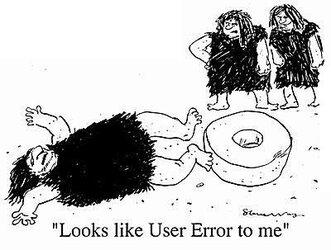-
Welcome to Overclockers Forums! Join us to reply in threads, receive reduced ads, and to customize your site experience!
You are using an out of date browser. It may not display this or other websites correctly.
You should upgrade or use an alternative browser.
You should upgrade or use an alternative browser.
Win7 firewall any good?
- Thread starter augerpro
- Start date
- Joined
- Feb 18, 2002
I have zero requests for permissions. None.
Only if unauthorized program tries to send data out. Look what I did above and see what you set up differently to make it nag you. ZoneAlarm nagged me way more than Comodo but that doesn't matter since ZA costs money and cannot pass nearly as many tests as freeware Comodo can.
Only if unauthorized program tries to send data out. Look what I did above and see what you set up differently to make it nag you. ZoneAlarm nagged me way more than Comodo but that doesn't matter since ZA costs money and cannot pass nearly as many tests as freeware Comodo can.
- Thread Starter
- #45
This is not an internet traffic issue. Rundll32.exe is just accessing (or maybe the other way around) another program/using its resources. Log says Create Process/Execute Image. So far it has been Java platform components, Logitech components (keyboard software), Adobe Reader components, and Gearbox/Borderlands components.
- Thread Starter
- #48
From the Comodo forum: https://forums.comodo.com/empty-t40265.0.html
Sounds exactly like my issue. When I look at my logs every two minutes this rundll32 executes another file. Goofy thing is even the I have the box selected to remember the setting I get a pop up for executing the same files over and over. I'll try the fix in the thread, although I'm unsure what the downside is.
Sounds exactly like my issue. When I look at my logs every two minutes this rundll32 executes another file. Goofy thing is even the I have the box selected to remember the setting I get a pop up for executing the same files over and over. I'll try the fix in the thread, although I'm unsure what the downside is.
- Thread Starter
- #49
Well that was a nightmare. Turned off the service in the Comodo thread, rebooted, and there was no Comodo in the system tray, or several other programs like ATI CCC. Clicking on the desktop shortcut gave an error about resources unavailable and just closed. Tried uninstalling Comodo but the got an error saying cfpconfg.exe is missing. Tried the installer package and it says Comodo is already installed, do I want to uninstall, I click yes and it just closes out. Mess around a few times trying different things, finally do a system restore to just prior to making the change. Still broke. Try a system backup from an image I just did last night. Windows can't find the damn backup and doesn't give me an option to browse for it. Just before throwing my computer out the ****ing window I try system restore one more time to a point before Comodo was first installed.
And that worked. Not impressed with Comodo or Window Backup at this point.
And that worked. Not impressed with Comodo or Window Backup at this point.
- Joined
- Jan 21, 2008
- Location
- Fuquay Varina, NC
C627627, I don't get it.
LOL
LOL
- Joined
- Feb 18, 2002
Sorry for making light of the situation, just trying to cheer you up, I know how things can be crazy sometimes.
Obviously there's a conflict on your particular system that isn't present on most others.
I install COMODO Firewall only, UNCHECK everything else, don't use their DNS servers, do not install or have CHECKED *anything* other then Firewall and there are quite a few windows where you should not click on Next but make sure that nothing other than Firewall is being installed.
Right click on the Comodo icon in the task bar > Firewall security Level > Custom Policy Mode.
Firewall > Advanced > Firewall Behavior Settings > Alert Settings > Very Low (Shows only one alert per application) > Apply
Obviously there's a conflict on your particular system that isn't present on most others.
I install COMODO Firewall only, UNCHECK everything else, don't use their DNS servers, do not install or have CHECKED *anything* other then Firewall and there are quite a few windows where you should not click on Next but make sure that nothing other than Firewall is being installed.
Right click on the Comodo icon in the task bar > Firewall security Level > Custom Policy Mode.
Firewall > Advanced > Firewall Behavior Settings > Alert Settings > Very Low (Shows only one alert per application) > Apply
- Thread Starter
- #54
Are you running Win7? From the search I've done this seems to be an issue with Win7 almost exclusively. And no firm solution, other than the first link I posted, which says go to task scheduler>application experience and disable ProgramDataUpdater. Why that borked my system tray and Comodo (maybe all of the programs that were in system tray that were gone too?) I have no idea.
Not sure why Windows couldn't find my backup. I actually started the process from within windows, simply because, well, it let me I'll try it again booting off the disc and see if sees my backup that way, or at least gives me browse option.
I'll try it again booting off the disc and see if sees my backup that way, or at least gives me browse option.
BTW I've installed it EXACTLY as you have laid out.
Not sure why Windows couldn't find my backup. I actually started the process from within windows, simply because, well, it let me
BTW I've installed it EXACTLY as you have laid out.
- Thread Starter
- #55
Hope someone out there knows what the heck is going on. My problem was exactly like many others, basically everytime I left my computer for a while there would be a number of alerts from Comodo. When I looked at the log rundll32 was accessing different dll's and exe's while I was away from the computer every two minutes on the dot.
Sounds like this may have to do with the Application Experience or some telemetry gathering that MS had in the Release Candidate of Win7, or maybe the AE is the telemetry gatherer. Anyway if I understand corrrectly this program is talking to MS.
Sounds like this may have to do with the Application Experience or some telemetry gathering that MS had in the Release Candidate of Win7, or maybe the AE is the telemetry gatherer. Anyway if I understand corrrectly this program is talking to MS.
- Thread Starter
- #56
Description of AitAgent (part of Application Experience) in task scheduler: Aggregates and uploads Application Telemetry information if opted-in to the Microsoft Customer Experience Improvement Program
I didn't opt in to anything. Anyone know how to opt out of Microsoft Customer Experience Improvement Program?
I didn't opt in to anything. Anyone know how to opt out of Microsoft Customer Experience Improvement Program?
- Thread Starter
- #57
I'm going to verify Windows Backup is working from the disc, then I'm going reinstall Comodo, and turn off AitAgent and ProgramDataUpdater. Both are part of the Application Experience, maybe shutting down just ProgramDataUpdater earlier messed up AitAgent and that's what screwed up my system tray.
- Joined
- Feb 18, 2002
I am using RTM Windows 7 not Release Candidate and have had no problems. I got my Windows RTM install from Microsoft.
This does not pertain to you but I would not trust a download of a RC or RTM from any other source as these can be altered regardless of hash numbers and can house many phone home features within them.
I'm talking about actual install files, not even activation stuff.
I also disabled this:
* Start Menu > Control Panel > System and Security > Administrative Tools (near bottom) > Task Scheduler > Task Scheduler (Local) (upper left) > Task Scheduler Library > Microsoft > Windows > Customer Experience Improvement Program > Right window: right click on and Disable Consolidator to prevent collection of usage data.
This does not pertain to you but I would not trust a download of a RC or RTM from any other source as these can be altered regardless of hash numbers and can house many phone home features within them.
I'm talking about actual install files, not even activation stuff.
I also disabled this:
* Start Menu > Control Panel > System and Security > Administrative Tools (near bottom) > Task Scheduler > Task Scheduler (Local) (upper left) > Task Scheduler Library > Microsoft > Windows > Customer Experience Improvement Program > Right window: right click on and Disable Consolidator to prevent collection of usage data.
- Thread Starter
- #59
I just mentioend RC as that is when the threads seem to start with this issue. Personally I have a legit Win7 64 Pro from newegg.
So I was restoring windows from teh backup images I made. Seems it didn't find the backup the first time because it wasn't at the root of the drive, I had it in a folder called "backup". Moved it to the root of the drive and it saw it fine.
So I have two backups, one that is from system restore I did when I still had ZA on it. The other was done the night before I had the issue with Comodo. Both restore fine, but check this out, when I restored the Comodo backup Comodo, ATI, and Logitech icons were gone from the system tray. Exactly like what happened after I turned of the ProgramDataUpdater. But I didn't do that until the day after I made the backup image. So maybe it was already screwed up and I didn't notice until the next day when I made the change in task scheduler. But...I would have noticed that I think. So I'm not sure what is going.
Since the Comodo backup image is broke, I'll relaod the ZA one, reinstall Comodo, and turn of the service you mentioned. See what that does.
So I was restoring windows from teh backup images I made. Seems it didn't find the backup the first time because it wasn't at the root of the drive, I had it in a folder called "backup". Moved it to the root of the drive and it saw it fine.
So I have two backups, one that is from system restore I did when I still had ZA on it. The other was done the night before I had the issue with Comodo. Both restore fine, but check this out, when I restored the Comodo backup Comodo, ATI, and Logitech icons were gone from the system tray. Exactly like what happened after I turned of the ProgramDataUpdater. But I didn't do that until the day after I made the backup image. So maybe it was already screwed up and I didn't notice until the next day when I made the change in task scheduler. But...I would have noticed that I think. So I'm not sure what is going.
Since the Comodo backup image is broke, I'll relaod the ZA one, reinstall Comodo, and turn of the service you mentioned. See what that does.
- Joined
- Feb 18, 2002
Yeah, keep track of those Drive Images, dates and changes made.
You are installing 64-bit version of Comodo then? Yeah, that's the key difference right there. I tried 64-bit myself but went back to 32-bit as soon as I found out the hard way about the sheer number of compatibility problems of the kind you describe here. I know people say they don't have problems but there would have to be a good reason to use 64-bit Windows because it simply is not as stable. In my case I also use lots of old programs that don't work under 64-bit. Good luck this time.
_____________________
Intel i7 920 [211] BCLK x 19 = 4.0 GHz @ [1.4500] CPU Voltage & [1.35000] QPI/DRAM Uncore Voltage, Batch 3836A394
3 x 1GB G.SKIL DDR3 1333 (PC3 10666) [DDR3-1691MHz] 10-10-10-24 @ 1.64 DRAM Bus Voltage
ASUS P6T Deluxe v.1 [LGA 1366 Intel X58] BIOS 1606
Thermalright Ultra-120 eXtreme 1366 RT with 120mm Scythe S-Flex F fan
ASUS EAH4850 TOP Radeon HD 4850 512MB @ 680 MHz GPU & 2100 MHz Memory
Antec nine hundred case, two front 120mm fans, one back 120mm Fan, one top 200mm fan
Corsair CMPSU-750TX 750W
You are installing 64-bit version of Comodo then? Yeah, that's the key difference right there. I tried 64-bit myself but went back to 32-bit as soon as I found out the hard way about the sheer number of compatibility problems of the kind you describe here. I know people say they don't have problems but there would have to be a good reason to use 64-bit Windows because it simply is not as stable. In my case I also use lots of old programs that don't work under 64-bit. Good luck this time.
_____________________
Intel i7 920 [211] BCLK x 19 = 4.0 GHz @ [1.4500] CPU Voltage & [1.35000] QPI/DRAM Uncore Voltage, Batch 3836A394
3 x 1GB G.SKIL DDR3 1333 (PC3 10666) [DDR3-1691MHz] 10-10-10-24 @ 1.64 DRAM Bus Voltage
ASUS P6T Deluxe v.1 [LGA 1366 Intel X58] BIOS 1606
Thermalright Ultra-120 eXtreme 1366 RT with 120mm Scythe S-Flex F fan
ASUS EAH4850 TOP Radeon HD 4850 512MB @ 680 MHz GPU & 2100 MHz Memory
Antec nine hundred case, two front 120mm fans, one back 120mm Fan, one top 200mm fan
Corsair CMPSU-750TX 750W
Similar threads
- Replies
- 21
- Views
- 551
- Replies
- 42
- Views
- 1K