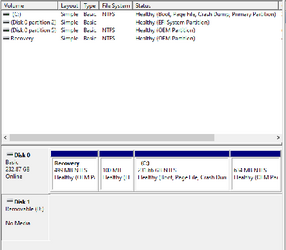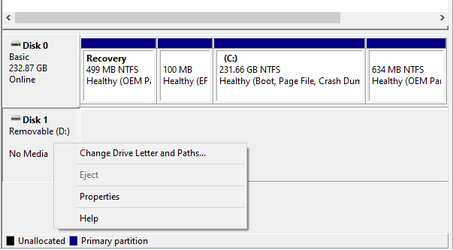Starting with specs
Gigabyte z390 ultra
I5 9600k
Fractal Celsius s36
16gb trident z rgb
500gb 970 evo plus
2Tb HD
Okay, so I only had the m.2 in and tried to boot from disk. It got to the microsoft logo amd the bubbles popped up for loading but shortly after froze.
Then I found out that sometimes you cant boot straight to an m.2 so I installed the 2tb and tried to format that, same issues. Even tried with the m.2 removed. Nothing.
So I repeated all of those steps with a bootable flash drive, still the same effect. Where it is getting confusing is if I boot either disk or usb in eufi, I get absolutly nothing. I get post code 78 and occasionally 61. If i enable legacy and try to boot either option in legacy, I will get the windows logo but no loading dots any more. But it will have the AE code which means it's good.
Any advice on how to fix this would be appreciated greatly.
Gigabyte z390 ultra
I5 9600k
Fractal Celsius s36
16gb trident z rgb
500gb 970 evo plus
2Tb HD
Okay, so I only had the m.2 in and tried to boot from disk. It got to the microsoft logo amd the bubbles popped up for loading but shortly after froze.
Then I found out that sometimes you cant boot straight to an m.2 so I installed the 2tb and tried to format that, same issues. Even tried with the m.2 removed. Nothing.
So I repeated all of those steps with a bootable flash drive, still the same effect. Where it is getting confusing is if I boot either disk or usb in eufi, I get absolutly nothing. I get post code 78 and occasionally 61. If i enable legacy and try to boot either option in legacy, I will get the windows logo but no loading dots any more. But it will have the AE code which means it's good.
Any advice on how to fix this would be appreciated greatly.