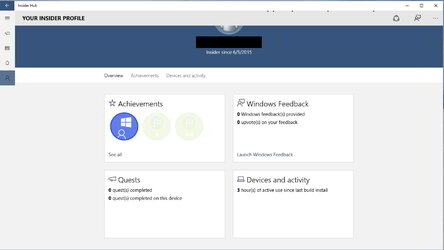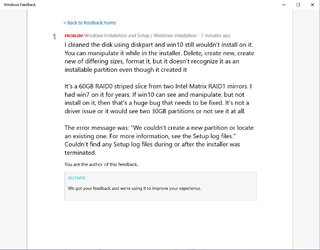Upcoming changes to Windows 10 Insider Preview builds
June 19, 2015 by Gabe Aul
Hi everyone, we’re hard at work on the next builds that we’ll send out to you for PC and Mobile. I don’t have an update on timing for that quite yet, but I do have some important changes to tell you about that are coming with the next PC build as we get ready for July 29th.
Microsoft Account notifications
If you don’t have your Microsoft Account (MSA) connected to your PC, starting in the next build you’ll start seeing notifications asking you to do so. You’ll need to connect the MSA that you registered for the Windows Insider Program with (and accepted the “Microsoft Windows Insider Program Agreement”) in order to continue receiving new Windows 10 Insider Preview builds (both Fast and Slow rings) from Windows Update. If you already have your MSA connected to your account on your PC, then you’re all set. We’re introducing new infrastructure in Windows Update to help us deliver new builds more effectively to Windows Insiders, and ensure that we’re flighting builds to people who have registered and opted in to the program. Connecting your MSA also allows seamless access to Windows Insider-only functionality in the Windows Feedback app and Insider Hub too.
This change is for the Windows Insider Program ONLY, and is specific to how we’re delivering the Insider Preview builds. Once available on July 29th, you do not need an MSA to upgrade Windows 10 on your Windows 7 or Windows 8.1 PCs if they are not receiving Insider Preview builds. You will not be required to use an MSA on new PCs that come with Windows 10 preinstalled or clean installed from media. Some features in Windows 10 do require an MSA to use, such as downloading apps in the Windows Store.
Getting the final release on July 29th
Windows Insiders running the Windows 10 Insider Preview (Home and Pro editions) with their registered MSA connected to their PC will receive the final release build of Windows 10 starting on July 29th. This will come as just another flight. I’ve gotten a lot of questions from Windows Insiders about how this will work if they clean installed from ISO. As long as you are running an Insider Preview build and connected with the MSA you used to register, you will receive the Windows 10 final release build and remain activated. Once you have successfully installed this build and activated, you will also be able to clean install on that PC from final media if you want to start over fresh.
If you are running the Enterprise edition of the Windows 10 Insider Preview, to upgrade to the final release of Windows 10 Enterprise you will need to download and activate it from Volume Licensing Service Center. As a reminder, the Enterprise edition of the Windows 10 Insider Preview is not eligible for the free upgrade offer and can be upgraded to the final release of Windows 10 through an active Software Assurance agreement.
Stay with us as a Windows Insider
As we’ve announced before, the Windows Insider Program will continue even after we release Windows 10 on July 29th. Windows Insiders will continue to receive future flights as we begin to work on the next release immediately after Windows 10 ships. You’ll get to see the latest Windows fixes, features, and updates and give us feedback. So stay with us! Of course, we’ll provide you an option to leave the program and stay on the final build if you choose: but we hope that we’ll continue to provide you great reasons to remain a Windows Insider.
Insider Hub & Windows Feedback app
Because we’re getting ready for the final release, we’re removing a few things we don’t expect to ship to everyone. So starting with the next build, the Insider Hub will no longer be pre-installed. Windows Insiders can reinstall the Insider Hub app through the following steps:
*Go to Settings, System, Apps & features
*Click Manage optional features then Add a feature
*Select the Insider Hub entry (the list is in alphabetical order) and click Install.
You will have to go through this process with each build we flight prior to the final release on July 29th, but once we start flighting new builds after July 29th it will be preinstalled again.
The Windows Feedback app will continue to be included in builds and in the final release. But as I noted above, the Windows Feedback app will have functionality specific to Windows Insiders who are registered for the program with their MSA connected to their PC.
One more thing – Here comes Microsoft Edge!
In the next build we release to Windows Insiders in the Fast ring, the “Project Spartan” name will officially change to Microsoft Edge. One result of this naming means that the Microsoft Edge app has a new app ID. This will cause any favorites, cookies, history and Reading list items that you had saved in the Project Spartan app to be lost after upgrading from a previous Windows 10 Insider Preview build. If you want to keep these, you will need to back up your favorites before the next flight! To save your favorites, follow these steps before upgrading to the next build we release (do it now):
*Copy your favorites from %localappdata%/Packages/Microsoft.Windows.Spartan_cw5n1h2txyewy/AC/Spartan/User/Default/Favorites.
*Save them to %userprofile%/Favorites.
*After upgrading to the next build open Microsoft Edge, choose Settings, and you’ll see an option to import favorites from another browser. Choose Internet Explorer to import the favorites you saved in your %userprofile% directory into Microsoft Edge.
We expect to have new Insider Preview builds for you soon and think you’ll be excited about the continuing progress we’re making on Windows 10. We couldn’t have done it without you.
Thanks,
g

 I'm a "PRO" guy. Once you go Pro you can never go back! Isn't that the saying..........
I'm a "PRO" guy. Once you go Pro you can never go back! Isn't that the saying..........