- Joined
- Nov 15, 2004
- Location
- Norway
Hello! I got this problem with my quick launch bar that I'm hoping someone could help me with. When I click any icon from it, this error comes up (see image). The programs open just fine when clicking from the desktop though.

This started right after I opened and used internet explorer earlier to check a website. While in the IE browser it asked me to change some security settings (automatically) and since then the quick launch icons have been giving me this error.
I remember having this problem when first setting up the quicklaunch bar but I don't remember how I fixed it, but it had something to do with IE at that time as well.
Possibly the "favorites" bar within IE, cause these programs are listed there for some reason..
Anyone have any idea what it could be and how I can fix this?
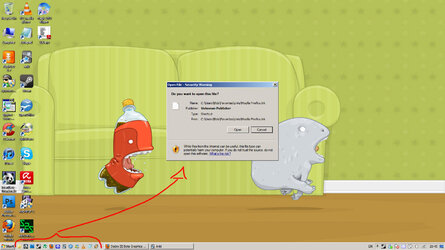
This started right after I opened and used internet explorer earlier to check a website. While in the IE browser it asked me to change some security settings (automatically) and since then the quick launch icons have been giving me this error.
I remember having this problem when first setting up the quicklaunch bar but I don't remember how I fixed it, but it had something to do with IE at that time as well.
Possibly the "favorites" bar within IE, cause these programs are listed there for some reason..
Anyone have any idea what it could be and how I can fix this?