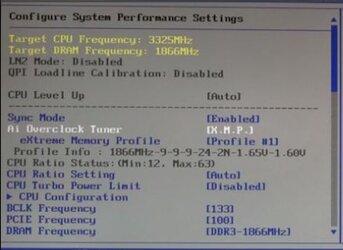Hi!
I've been looking around about overclocking my RAM for quite a while.
I have 24gb Corsair Dominator RAM, which are suppose to be running at 1600mhz, which I'm not quite sure if it is.
Because at the boot screen, it reads my RAM and says it's running at 1066mhz. (explanation?)
My mobo is an Asus Rampage III Extreme (my pc is a 2010 build) and I have an Airflow II fan blowing my RAM cool, and my PC is in my cold basement so heat should not be a problem at all.
My RAM timings are 8-7-7-20, basically when I hear what people dowith their RAM, I wonder if theres performance hidden that I'm not using. Yes I know the effect of OCing your RAM is minimal but I guess its for the mental part of me.
So basically what I'm asking is there any point in doing anything to my RAM, and why is my boot screen telling my my RAM is running at 1066, when the stock speed is 1600?
Thanks in advance.
/
Run1e
I've been looking around about overclocking my RAM for quite a while.
I have 24gb Corsair Dominator RAM, which are suppose to be running at 1600mhz, which I'm not quite sure if it is.
Because at the boot screen, it reads my RAM and says it's running at 1066mhz. (explanation?)
My mobo is an Asus Rampage III Extreme (my pc is a 2010 build) and I have an Airflow II fan blowing my RAM cool, and my PC is in my cold basement so heat should not be a problem at all.
My RAM timings are 8-7-7-20, basically when I hear what people dowith their RAM, I wonder if theres performance hidden that I'm not using. Yes I know the effect of OCing your RAM is minimal but I guess its for the mental part of me.
So basically what I'm asking is there any point in doing anything to my RAM, and why is my boot screen telling my my RAM is running at 1066, when the stock speed is 1600?
Thanks in advance.
/
Run1e