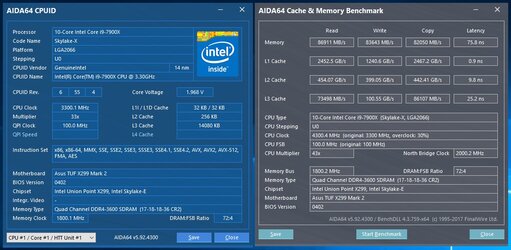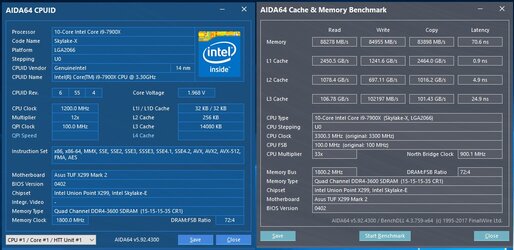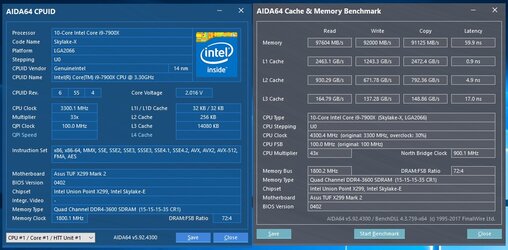I'm starting to wonder what are the real differences between X299 motherboards regarding OC.
ASUS has couple of motherboards which probably share the same PCB. The same layout ( except additional chips or labels ) is on TUF, Prime and Strix ( so at least 5 motherboards ). Also the same power design. On MSI and Gigabyte is the same. One PCB layout for 3-4 or more motherboards.
The main differences seem to be only in additional stuff like used LAN/Audio chips or WiFi. All motherboards seem to be working with DDR4-4000/4133, some have higher max clock but then it's marked as dual channel.
Of course there were reports about vrm overheating, hot 12V CPU cables and some other things but does it really matter at lower clocks on air/water cooling ?
ASUS TUF Mark 1 costs 50% of Prime-Deluxe in my local stores. Now what is the difference for an average overclocker ? I guess that not many forum members had a chance to test it or compare any motherboards. In the web are almost only reviews of ASUS Prime, low MSI and Gigabyte Gaming 3. Hard to compare anything.
Please move it to motherboard section
ASUS has couple of motherboards which probably share the same PCB. The same layout ( except additional chips or labels ) is on TUF, Prime and Strix ( so at least 5 motherboards ). Also the same power design. On MSI and Gigabyte is the same. One PCB layout for 3-4 or more motherboards.
The main differences seem to be only in additional stuff like used LAN/Audio chips or WiFi. All motherboards seem to be working with DDR4-4000/4133, some have higher max clock but then it's marked as dual channel.
Of course there were reports about vrm overheating, hot 12V CPU cables and some other things but does it really matter at lower clocks on air/water cooling ?
ASUS TUF Mark 1 costs 50% of Prime-Deluxe in my local stores. Now what is the difference for an average overclocker ? I guess that not many forum members had a chance to test it or compare any motherboards. In the web are almost only reviews of ASUS Prime, low MSI and Gigabyte Gaming 3. Hard to compare anything.
Please move it to motherboard section