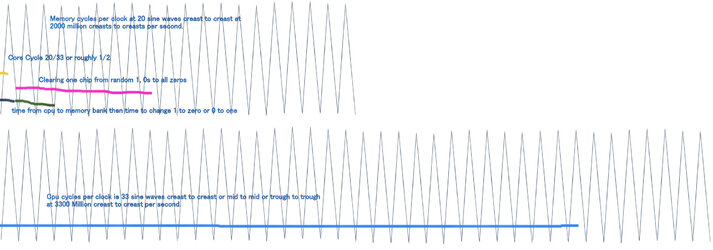- Joined
- Dec 18, 2000
Hi, I need help to boot my newly bought ASUS X299 E motherboard with 7740 processor & Corsair DDR4 ECC 32 GB RAM with ASUS Graphics card GEFORCE 1080. While booting, nothing appears in my 4 k monitor & the code display stops after A0. Can you pls help me to go to the boot screen to activate use of M.2. I have not installed any HDD/SSD on the board other than M.2 slot.
From the motherboard specifications:
ntel® Core™ X-series Processors (6-core above)
8 x DIMM, Max. 128GB, DDR4 4133(O.C.)/4000(O.C.)/3866(O.C.)/3733(O.C.)/3600(O.C.)/3466(O.C.)/3400(O.C.)/3333(O.C.)/3300(O.C.)/3200(O.C.)/2800(O.C.)/2666/2400/2133 MHz Non-ECC, Un-buffered Memory
Intel® Core™ X-series Processors (4-core)
4 x DIMM, Max. 64GB, DDR4 4133(O.C.)/4000(O.C.)/3866(O.C.)/3733(O.C.)/3600(O.C.)/3466(O.C.)/3400(O.C.)/3333(O.C.)/3300(O.C.)/3200(O.C.)/2800(O.C.)/2666/2400/2133 MHz Non-ECC, Un-buffered Memory
** Refer to www.asus.com for the Memory QVL (Qualified Vendors Lists).
* Hyper DIMM support is subject to the physical characteristics of individual CPUs.