Hey, i recently bought a new motherboard and a new cooler(Noctua NH-U9B SE2).
I previously had the Asus m4a79xtd evo motherboard, my CPU temps, the one which the motherboard reads were on load about 55c, the Core temps were similar.
Now i got the ASRock 990FX Extreme 4 Motherboard and i get really high "CPU Temps" on load without even overclocking. I thought maybe the thermal paste isn't put on properly so i removed and put it back on 3 times, but the results are always the same
What really wonders me is that i sometimes have 46c on idle which is damn high but only 23c core temp? How can that even be?
My question should i really trust the "CPU Temp" given by the motherboard or the core temps? I read somewhere that the "CPU Temp" is the one you should look at when you overclock, and it shouldn't get hotter than 62c, but mine get's really fast 62c after one hour BF3 gaming The Core temp stays about 45c though.
The Core temp stays about 45c though.
I even touched the cpu cooler bottom on full load, it really doesn't feel like 60c, it doesn't even feel hot. I have trouble believing the temps which my new motherboard reads...
Here a pic of the temps i read:

I previously had the Asus m4a79xtd evo motherboard, my CPU temps, the one which the motherboard reads were on load about 55c, the Core temps were similar.
Now i got the ASRock 990FX Extreme 4 Motherboard and i get really high "CPU Temps" on load without even overclocking. I thought maybe the thermal paste isn't put on properly so i removed and put it back on 3 times, but the results are always the same
What really wonders me is that i sometimes have 46c on idle which is damn high but only 23c core temp? How can that even be?
My question should i really trust the "CPU Temp" given by the motherboard or the core temps? I read somewhere that the "CPU Temp" is the one you should look at when you overclock, and it shouldn't get hotter than 62c, but mine get's really fast 62c after one hour BF3 gaming
I even touched the cpu cooler bottom on full load, it really doesn't feel like 60c, it doesn't even feel hot. I have trouble believing the temps which my new motherboard reads...
Here a pic of the temps i read:
Last edited: