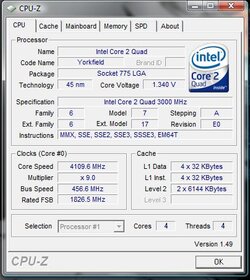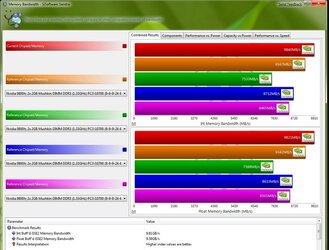-
Welcome to Overclockers Forums! Join us to reply in threads, receive reduced ads, and to customize your site experience!
You are using an out of date browser. It may not display this or other websites correctly.
You should upgrade or use an alternative browser.
You should upgrade or use an alternative browser.
Yay!! Finally part of the 4GHz club!!
- Thread starter sandyduff
- Start date
- Joined
- Feb 12, 2005
- Location
- Michigan
Nothing wrong with being ambitious....
I didn't manage 4.2... i reckon my RAM can't cope with it... will settle for 4.1GHz tho...
Nice man, but I bet you can go higher
- Joined
- Feb 27, 2009
- Location
- Dorado, PR
I think its fitting I dive into this club here for my first post.  I just finished my first build in about 3 years (spent a long time with laptops). And my E8400 E0 Stepping reached 4.01Ghz without any drama at all, stock voltages in fact, no GTL_REF tweaking and on air. Ran Orthos Blend and Fur Render @ 1920x1200 4XMSAA for over 9 hours without a single hiccup and temps right around 40C at the end of the run.
I just finished my first build in about 3 years (spent a long time with laptops). And my E8400 E0 Stepping reached 4.01Ghz without any drama at all, stock voltages in fact, no GTL_REF tweaking and on air. Ran Orthos Blend and Fur Render @ 1920x1200 4XMSAA for over 9 hours without a single hiccup and temps right around 40C at the end of the run.
I just setup my account stay tuned to my signature for the system specs.
After reaching these results in my first day of owning this system I tried my hand at attempting 4.5Ghz straight up but I think my chip won't get there. I set my FSB to 2Ghz set the ratio for my ram to 3:2 so that it would return to stock speeds and upped my VCore slowly up to 1.4v. I verified with MEMTEST for 2 hours that my RAM was having no issues at that speed. Windows booted fine but Orthos would only last a matter of seconds before the system just halted. Don't know whether to keep trying though, at the settings I'm at I'm rocking almost every game out there at a steady 60fps @ 1920x1200 with anywhere from 2x - 8x AA depending on how demanding the game is. The only game I can't run like that is Crysis. 1920x1200 with no AA and a mix between Enthusiast and Gamer settings and it runs at a smooth high 30's - mid 40's.
I just setup my account stay tuned to my signature for the system specs.
After reaching these results in my first day of owning this system I tried my hand at attempting 4.5Ghz straight up but I think my chip won't get there. I set my FSB to 2Ghz set the ratio for my ram to 3:2 so that it would return to stock speeds and upped my VCore slowly up to 1.4v. I verified with MEMTEST for 2 hours that my RAM was having no issues at that speed. Windows booted fine but Orthos would only last a matter of seconds before the system just halted. Don't know whether to keep trying though, at the settings I'm at I'm rocking almost every game out there at a steady 60fps @ 1920x1200 with anywhere from 2x - 8x AA depending on how demanding the game is. The only game I can't run like that is Crysis. 1920x1200 with no AA and a mix between Enthusiast and Gamer settings and it runs at a smooth high 30's - mid 40's.
Last edited:
- Joined
- Feb 8, 2008
- Location
- Odessa, Texas
Well I'm currently on my second Q9650, both of which have run 4.275ghz prime stable. I'm hopin now that I got a new pump for my reserator that I can push this chip up to around 4.4-4.5 for 24/7. Bottom pick is the E8600 I just sold that ran 533x8 24/7, yes yes I know it's 4.797 ghz... had some fun with superpi.


- Joined
- Feb 27, 2009
- Location
- Dorado, PR
Edit: Alsonttdemented.... Nice clocks and nice setup!! Welcome to the 4GHz club!!

Thanks mate!
Here's a screenshot of the PC running Fur Render and Orthos for a few minutes to get a feeling for temps and voltages. (I didn't screenshot the 9 hour run cuz I was sleepy and stupid at the moment, should be no problem replicating that run overnight again though)
BTW, I've read a few different takes on how to read VCore properly. I know my mobo tends to overvolt and I have the VCore manually set to stock 1.3625v in Bios as you can see in the screenshot the Asus PC Probe II reads 1.38v and CPU-Z reads 1.296v. What reading should I consider my actual VCore? And furthermore whats the upper end of "safe VCore" for E0 Wolfdales? I went up to 1.4v in the BIOS attempting 4.5Ghz with no luck but I didn't venture into trying more VCore because I haven't read enough about these CPUs yet which makes the fact that I reached 4.02Ghz without much fuss even the more impressive.
http://img.photobucket.com/albums/v286/nttdemented/e84004ghz.jpg
Last edited:
- Thread Starter
- #50
Yeh go with what CPU-z reads... its the most accurate
When vcore is lower than what it is set in the BIOS, that is vdrop... read what cpu-z says is vcore when IDLING. And when you put the cpu under load, vcore will drop again... that is vdroop... these values deviate from mobo to mobo and it is something to watch when oc'ing
If i have that the wrong way round please someone correct me... or if im wrong altogether... again... correct me!!
When vcore is lower than what it is set in the BIOS, that is vdrop... read what cpu-z says is vcore when IDLING. And when you put the cpu under load, vcore will drop again... that is vdroop... these values deviate from mobo to mobo and it is something to watch when oc'ing
If i have that the wrong way round please someone correct me... or if im wrong altogether... again... correct me!!
Thats right duff.Yeh go with what CPU-z reads... its the most accurate
When vcore is lower than what it is set in the BIOS, that is vdrop... read what cpu-z says is vcore when IDLING. And when you put the cpu under load, vcore will drop again... that is vdroop... these values deviate from mobo to mobo and it is something to watch when oc'ing
If i have that the wrong way round please someone correct me... or if im wrong altogether... again... correct me!!
- Joined
- Feb 27, 2009
- Location
- Dorado, PR
Thumbnail picturze plzzzzz.
Check vcore through CPUz...
Sorry about the large image, can't find where to post HTML thumbnail code correctly in the board. I'll figure it out later, replaced with direct link.
I'll take a closer look at VCore and how it behaves tonight to see how deep into 4Ghz territory I can reach. Hopefully it isn't the 3:2 ratio against the RAM (making it run at 1333mhz when FSB is at 2000mhz) which is limiting me. I didn't purchase faster RAM because I was on a budget but these Mushkins so far are performing great! They whent over 9,000Mb/s in Sandra last night at the settings in my signature.
- Joined
- Feb 27, 2009
- Location
- Dorado, PR
Yeh go with what CPU-z reads... its the most accurate
When vcore is lower than what it is set in the BIOS, that is vdrop... read what cpu-z says is vcore when IDLING. And when you put the cpu under load, vcore will drop again... that is vdroop... these values deviate from mobo to mobo and it is something to watch when oc'ing
If i have that the wrong way round please someone correct me... or if im wrong altogether... again... correct me!!
So does this mean that if CPU-Z is reading 1.296v, I'm actually undervolting my CPU slightly vs. what Intel specs for the CPU (1.3625v)? If so that would mean I do have a lot of headroom left as far as VCore goes correct? How high should I consider safe to test with? 1.35v - 1.4v in CPU-z?
EDIT: Forgot another probably stupid question (can't verify right now since I'm not at my desktop PC), can you notice VDrop within CPU-z?
Last edited:
To see your actual stock voltage, you need to run Coretemp, I believe it shows he VID right on there. 1.36v is the max for that chip for stock voltage, not your actual stock voltage.
AN E0 e8400 should get to 4ghz+ easily. You should hover in the 4.3Ghz range on air.
AN E0 e8400 should get to 4ghz+ easily. You should hover in the 4.3Ghz range on air.
- Joined
- Feb 27, 2009
- Location
- Dorado, PR
To see your actual stock voltage, you need to run Coretemp, I believe it shows he VID right on there. 1.36v is the max for that chip for stock voltage, not your actual stock voltage.
AN E0 e8400 should get to 4ghz+ easily. You should hover in the 4.3Ghz range on air.
Ahhh I see... Heh I'm getting back on my skates again.
 Last time I was doing some O/Cing was back when Prescotts where melting mobos and I was running my 2.8Ghz Prescott in a volt moded ABIT IC7 @ 3.8Ghz. I can make this ***** go higher!!
Last time I was doing some O/Cing was back when Prescotts where melting mobos and I was running my 2.8Ghz Prescott in a volt moded ABIT IC7 @ 3.8Ghz. I can make this ***** go higher!!I shouldn't consider 4.5Ghz on AIR a possibility then?
- Joined
- Feb 27, 2009
- Location
- Dorado, PR
DO IT!!!!!!!
I sure am gonna try!! I think I'll just put my fans up to the max turn on my ac and boost the VCore all the way up to 1.5v like in your screenshot, cross my fingers and hope the cpu doesn't die.

- Joined
- Feb 27, 2009
- Location
- Dorado, PR
Good luck!!
1.5v shouldnt kill it bit i wouldnt use it for everyday use...

I just want a phat set of screenshots of benchmarks and 6 hours of stability just to **** around in the forums. 4Ghz is fine enough for everyday!

- Joined
- Feb 27, 2009
- Location
- Dorado, PR
DO IT!!!!!!!
HIOO SILVER!!! First signs look promising, it didn't hang during the first 30 seconds!!
http://img.photobucket.com/albums/v286/nttdemented/E840045Ghz.jpg
The temp spiked in the reading to 67 in the screenshot but its hovering between 58C - 61C, the reading on the ASUS Probe spikes to 67 randomly ever 30 - 50 seconds but it hovers closely at about 60C. Doesn't seem to threatening and I don't even have the air conditioner in the room on yet, ambient is about 28C right now.
EDIT:
Well this has been a pleasant surprise, voltages are no where near 1.5V, temps are under control, 3 3DMark06 passes stable. I have to leave Orthos and GPU Caps overnight to see if its really 100% stable but I was able to bench a few things. Namely I was pleasantly surprised by my Memory Bandwidth test in Sandra. I almost hit 10Gb/s with stock 1333mhz on the RAM (3:2 against a 2000Mhz FSB) and with stock timings 7-7-7-20 1T, with P1 and P2 enabled and everything else set to auto. As you can see in the attached Sandra screenshot this whent way over every other benchmark I did at higher speeds but 8-8-8-24 timings. Needless to say the baseline benchmark at everything stock of 7.5Gb/s just got blown out of the water. Does CPU clock really affect memory bandwidth performance that much? My RAM is pretty much stock speeds and timings right now.
Oh and 3DMark came to almost a hair of breaking 20k (19,700):
http://service.futuremark.com/compare?3dm06=10202553
What do you guys think of the setup? Could this be safe for daily use?
Attachments
Last edited:
Similar threads
- Replies
- 8
- Views
- 8K
- Replies
- 2
- Views
- 9K