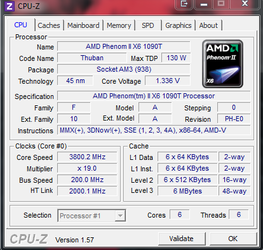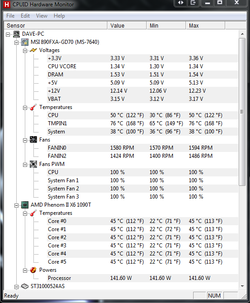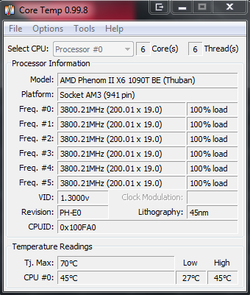- Joined
- Mar 19, 2011
I was looking for help on overclocking my pc to get close to the 4GHZ mark. I am new to this for the most part, I last overclocked back when I had a Asus A7V with a Duron 900 (pencil unlocked). Stats of PC are as follows (Running stock), I am looking for others with about the same setup that can help walk a person through this. Thank you.
CPU: AMD Phenom II X6 1090T
Cooling: Corsair H50 Dual 120mm Fans Push-Pull
Motherboard: MSI 890FXA-GD70
Memory: Mushkin Enhanced Silverline 4GB (2 x 2GB) DDR3 1333 (PC3 10666)
Mushkin Enhanced Silverline 8GB (2 x 4GB)DDR3 1333 (PC3 10666) 9-9-9-24 /
Graphics: MSI R6870 Hawk Radeon HD 6870 1GB X2 Running Xfire
OS: Windows 7 64bit
Case: Lian Li PC-V1200
PSU: Rosewill BRONZE Series RBR1000-M 1000W
HDD1: Intel X25-M 120GB SATA II MLC (SSD)
HDD2: Seagate Barracuda ST31000524AS 1TB 7200 RPM SATA 6.0Gb/s
HDD3: Seagate Barracuda LP ST32000542AS 2TB 5900 RPM SATA 3.0Gb/s
HDD4: Western Digital WD15EARS 1.5TB 64MB Cache SATA 3.0Gb/s
Optical Drive1: LITE-ON Blu-ray Burner iHBS212
Optical Drive2: LITE-ON 24X DVD Writer iHAS424-98
Probably way more info than you need '
'
CPU: AMD Phenom II X6 1090T
Cooling: Corsair H50 Dual 120mm Fans Push-Pull
Motherboard: MSI 890FXA-GD70
Memory: Mushkin Enhanced Silverline 4GB (2 x 2GB) DDR3 1333 (PC3 10666)
Mushkin Enhanced Silverline 8GB (2 x 4GB)DDR3 1333 (PC3 10666) 9-9-9-24 /
Graphics: MSI R6870 Hawk Radeon HD 6870 1GB X2 Running Xfire
OS: Windows 7 64bit
Case: Lian Li PC-V1200
PSU: Rosewill BRONZE Series RBR1000-M 1000W
HDD1: Intel X25-M 120GB SATA II MLC (SSD)
HDD2: Seagate Barracuda ST31000524AS 1TB 7200 RPM SATA 6.0Gb/s
HDD3: Seagate Barracuda LP ST32000542AS 2TB 5900 RPM SATA 3.0Gb/s
HDD4: Western Digital WD15EARS 1.5TB 64MB Cache SATA 3.0Gb/s
Optical Drive1: LITE-ON Blu-ray Burner iHBS212
Optical Drive2: LITE-ON 24X DVD Writer iHAS424-98
Probably way more info than you need
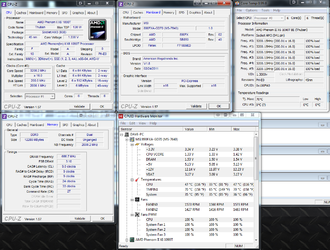
 through this process
through this process 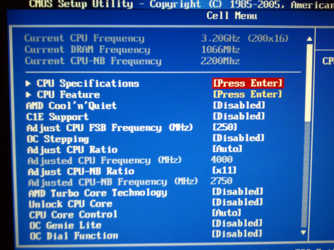
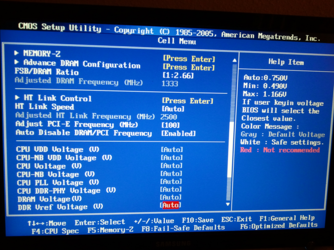
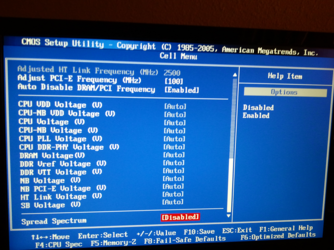
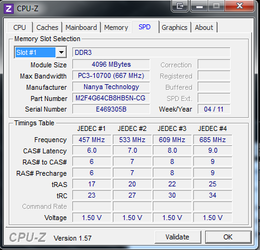
 to OCF!
to OCF!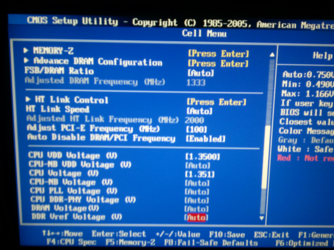
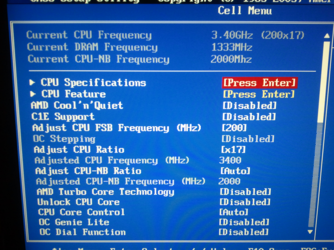
 I will experiment more with removing parts and such when I get a little more time.
I will experiment more with removing parts and such when I get a little more time.