-
Welcome to Overclockers Forums! Join us to reply in threads, receive reduced ads, and to customize your site experience!
You are using an out of date browser. It may not display this or other websites correctly.
You should upgrade or use an alternative browser.
You should upgrade or use an alternative browser.
Your Guide to Setting Up a HLDS
- Thread starter ps2cho
- Start date
WoW
ok ill try to enstablish the server on the next week ...
i on the boarding school !!^_^
sorry for the dealey but i just gave it up...
now i wanna to try again ...
>< now i must read all from the begining ><
now i have "new" computer(i have it almost 1/2 year) ^_^
with HD4870 card
dual overcloacked 3.0gHz
2k ram ... and more bla blah blah....you gott the point....
ok ill try to enstablish the server on the next week ...
i on the boarding school !!^_^
sorry for the dealey but i just gave it up...
now i wanna to try again ...
>< now i must read all from the begining ><
now i have "new" computer(i have it almost 1/2 year) ^_^
with HD4870 card
dual overcloacked 3.0gHz
2k ram ... and more bla blah blah....you gott the point....

- Joined
- Oct 13, 2004
- Thread Starter
- #203
ok ill try to enstablish the server on the next week ...
i on the boarding school !!^_^
sorry for the dealey but i just gave it up...
now i wanna to try again ...
>< now i must read all from the begining ><
now i have "new" computer(i have it almost 1/2 year) ^_^
with HD4870 card
dual overcloacked 3.0gHz
2k ram ... and more bla blah blah....you gott the point....
Let us know if you manage to get it working!
Wow so if i'm getting this correctly. I tested my speed on new york and chicago. I get 2000 kb/s upload speed. So i could run a left 4 dead server then?
My buddy has a spare machine he had talked about running a server on. dual core, 2 gigs of memory. So i'm guessing hes way above the requirements on the hardware side and he has the same connection i do (lives few blocks away).
My buddy has a spare machine he had talked about running a server on. dual core, 2 gigs of memory. So i'm guessing hes way above the requirements on the hardware side and he has the same connection i do (lives few blocks away).
- Joined
- Oct 13, 2004
- Thread Starter
- #205
Wow so if i'm getting this correctly. I tested my speed on new york and chicago. I get 2000 kb/s upload speed. So i could run a left 4 dead server then?
My buddy has a spare machine he had talked about running a server on. dual core, 2 gigs of memory. So i'm guessing hes way above the requirements on the hardware side and he has the same connection i do (lives few blocks away).
Yeh 2MB up is plenty enough to host a server. With a dual core 2GB RAM, you could host probably 20-25 players rock solid. You are limited by the connection not the computer in your case.
- Joined
- Oct 13, 2004
- Thread Starter
- #207
i need help connecting to my own server. everything works and i can tell b/c other ppl are able to get in but i cant, everytime i clik to join it brings me to the loading screen and stays there until it says somthing bout connection lost. pls help
Are you playing from the same box or different? Have you tried any other computers? Try joining the game from the same computer that is hosting it.
First of all, great thread ps2cho. My friends cannot connect to my hlds server running on Ubuntu. I can connect on my lan. After port forwarding didn't work, I put the computer in a DMZ on my router. Still no avail. I even changed the port that the server runs on. Any advice?
- Joined
- Oct 13, 2004
- Thread Starter
- #210
Does the server show up in the master list? Find your IP addy (www.whatismyip.com) and go into the console and type
connect putyouriphere:27015
If it joins then it is a NAT issue with your router. If it does NOT, then either your router is not forwarding the ports correctly, or your ISP has blocked that specific port. Try a different port after you have tried the above too.
connect putyouriphere:27015
If it joins then it is a NAT issue with your router. If it does NOT, then either your router is not forwarding the ports correctly, or your ISP has blocked that specific port. Try a different port after you have tried the above too.
I cannot connect to my server when I connect using my external ip address while on my lan. I port forwarded 27015 and 8080 and still no luck. Maybe Comcast has something to do with it? My friends can connect to my website hosted on that machine via apache2. I use this command to start the server:
sudo ./hlds_run -game cstrike -autoupdate +maxplayers 10 +map de_aztec
and I receive no errors. I feel like I'm so close. Could it be defaulting to only being a lan server? All your help is greatly appreciated.
sudo ./hlds_run -game cstrike -autoupdate +maxplayers 10 +map de_aztec
and I receive no errors. I feel like I'm so close. Could it be defaulting to only being a lan server? All your help is greatly appreciated.
i have a problem its not working
http://s304.photobucket.com/albums/nn181/NewName2006/?action=view¤t=untitled.jpg&newest=1
my problem ^
http://s304.photobucket.com/albums/nn181/NewName2006/?action=view¤t=untitled.jpg&newest=1
my problem ^
- Joined
- Oct 13, 2004
- Thread Starter
- #214
Well if you didn't make a new account and posted the same thing twice....then its possible they changed the syntax since I created this thread.
I would post the error on the steam HLDS forum for the solution.
http://forums.steampowered.com/forums/forumdisplay.php?f=16
I would post the error on the steam HLDS forum for the solution.
http://forums.steampowered.com/forums/forumdisplay.php?f=16
Hey. I've been trying to install hlds on linux, but for some reason when i download the steam.tar.gz, set the permission and then put "./steam", it would say
bash: ./steam: No such file or directory
But i downloaded it and extracted it. Have any ideas?
bash: ./steam: No such file or directory
But i downloaded it and extracted it. Have any ideas?
hey i have an issue, i have followed this guide to the letter but i get this error:

what's wrong? :S
Edit - i know this guide is old, but it should still work.
Edit 2 - I used the command below after directing CMD to c:\HLServer and it seems to be working
found here: http://www.wikihow.com/Set-up-a-Steam-Dedicated-Server
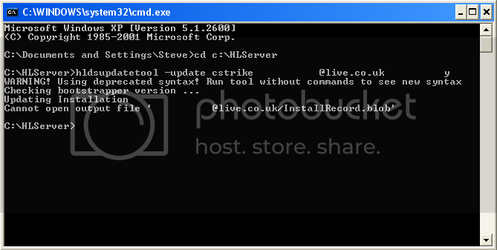
what's wrong? :S
Edit - i know this guide is old, but it should still work.
Edit 2 - I used the command below after directing CMD to c:\HLServer and it seems to be working
HldsUpdateTool -command update -game cstrike -dir c:\hlserver
found here: http://www.wikihow.com/Set-up-a-Steam-Dedicated-Server
Last edited:
- Joined
- Dec 6, 2009
- Location
- India
first a thanx a million for the amazing thread for installation
i was running my server from past 3-4months and last month and now i cannot find my sv.last month i did sv_lan 1 and then sv_lan 0 and it showed, but now i tried the same thing and it wont work.well my sv was running smooth till yest evening when suddenly it stopped showing up.i tried googling and finding some answers but i got nun.
well this is how it looks when i start the sv in gui mode
Setmaster: Unknown command enable
Menu item 18 added to Menus Front-End: "Plugin Cvars" from plugin "pluginmenu.amxx"
Menu item 19 added to Menus Front-End: "Plugin Commands" from plugin "pluginmenu.amxx"
Connection to Steam servers successful.
VAC secure mode is activated.
And the same if i start in console mode then this is how it looks
protocol version 58
steam auth server
adding master server 69.28.151.162:27010
adding master server 72.165.61.189:27010
Connection to Steam servers successful.
VAC secure mode is activated.
in both cases i cannot see the server unless i got to my favourits and see.what may be the cause.few people told that i might be missing swds.dll where as i have it.what is my other option here.i am using netgear router.no setting were changed.port fowarding was done since i said i am running my sv from past 3-4months..
i was running my server from past 3-4months and last month and now i cannot find my sv.last month i did sv_lan 1 and then sv_lan 0 and it showed, but now i tried the same thing and it wont work.well my sv was running smooth till yest evening when suddenly it stopped showing up.i tried googling and finding some answers but i got nun.
well this is how it looks when i start the sv in gui mode
Setmaster: Unknown command enable
Menu item 18 added to Menus Front-End: "Plugin Cvars" from plugin "pluginmenu.amxx"
Menu item 19 added to Menus Front-End: "Plugin Commands" from plugin "pluginmenu.amxx"
Connection to Steam servers successful.
VAC secure mode is activated.
And the same if i start in console mode then this is how it looks
protocol version 58
steam auth server
adding master server 69.28.151.162:27010
adding master server 72.165.61.189:27010
Connection to Steam servers successful.
VAC secure mode is activated.
in both cases i cannot see the server unless i got to my favourits and see.what may be the cause.few people told that i might be missing swds.dll where as i have it.what is my other option here.i am using netgear router.no setting were changed.port fowarding was done since i said i am running my sv from past 3-4months..
- Joined
- Dec 6, 2009
- Location
- India
well i myself can connect to it.well the port checker shows all the possible numbers u can think of are NOT OPEN OR NOT REACHABLE,suddenly this happened..once my sv was down i did a update in my router and then i saw the port thing if they open or not and saw only errors.so i am not sure if it had happend before the update or it happend after the update.no matter what in both condition i cannot open the ports.i used utorrent and it uses a port so i checked it by uttorent it self if it works and what i see is error though it is downloading and all.any clue
- Joined
- Dec 16, 2009
Okay, first thanks for making such a great thread. I am completely new to making and running a server over the internet and I have some basic question. I read everything you have written, and read all the responses but am still not clear on some things.
First I am looking to start a TS server. I am not sure how familiar you are with the Specialists but I'm sure you will know this stuff. First and foremost if I start this server, and run it through my computer with standalone mode will I be able to play it from the same computer?
And If I can play it on the same computer can I play it with the same account that is running the server? For instance if When I put everything in I have it running off of my account Player1, can I use the account Player1 to start TS and play in the server that I am hosting?
Also if I change my internet will that effect the setup of the server? I am in college now so if I take my computer back up to college will I be able to run it there also?
Thanks for any help possible, and try to dumb it down for me if you can lol
First I am looking to start a TS server. I am not sure how familiar you are with the Specialists but I'm sure you will know this stuff. First and foremost if I start this server, and run it through my computer with standalone mode will I be able to play it from the same computer?
And If I can play it on the same computer can I play it with the same account that is running the server? For instance if When I put everything in I have it running off of my account Player1, can I use the account Player1 to start TS and play in the server that I am hosting?
Also if I change my internet will that effect the setup of the server? I am in college now so if I take my computer back up to college will I be able to run it there also?
Thanks for any help possible, and try to dumb it down for me if you can lol
Similar threads
- Replies
- 0
- Views
- 119
- Replies
- 4
- Views
- 848
- Replies
- 4
- Views
- 116
