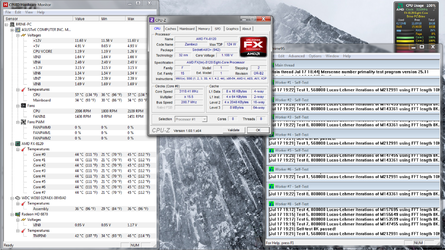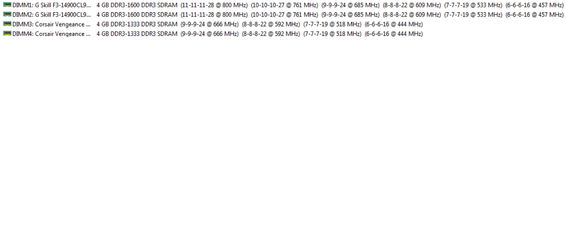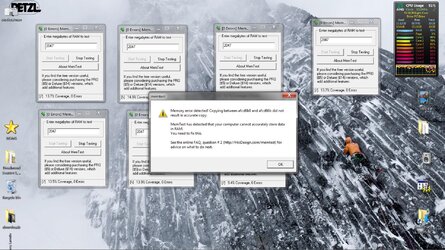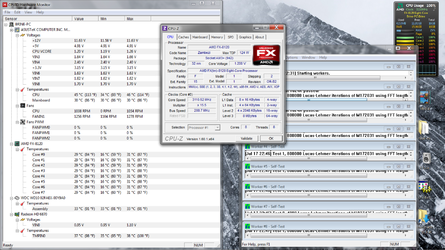- Joined
- Jun 27, 2013
- Location
- Mesa, Arizona
I've decided to upgrade. This is a before and after comparison. Please note, this system is not overclocked at the moment. I've chosen to do a comparison between stock core speed, as you don't see them very often (and quite frankly I'm too anxious to get this cooler installed to OC the cpu at the moment  )
)
Ambient temps ~26 degrees. Previously, I could only clock to about 3.9 Ghz before core temps reached well into the 50's. And even then, it wasn't very stable. A 24/7 overclock was really only doable at 3.7 ish. A good note on this cooler though is that it is definitely very quiet.
I'll submit more info as I install.
Here is stock:
 )
)Ambient temps ~26 degrees. Previously, I could only clock to about 3.9 Ghz before core temps reached well into the 50's. And even then, it wasn't very stable. A 24/7 overclock was really only doable at 3.7 ish. A good note on this cooler though is that it is definitely very quiet.
I'll submit more info as I install.
Here is stock: