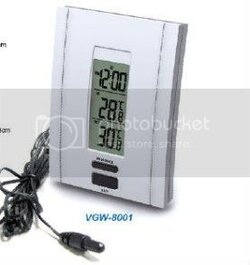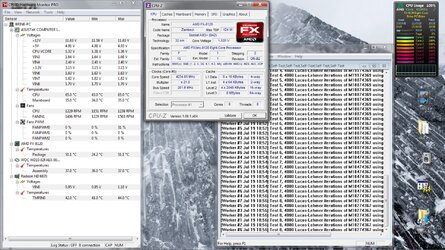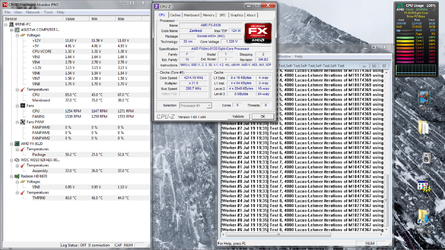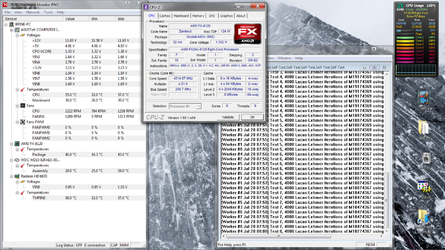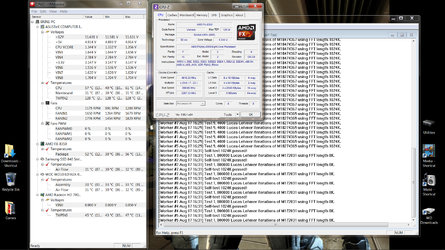- Joined
- Jun 27, 2013
- Location
- Mesa, Arizona
- Thread Starter
- #21
Looks really nice AJ!
I was very lucky. When I got my new black 14PE it came with 3 of the new fans.
New fans have different corners and motor mount braces. Vibrarion mounts on new are in the mounting hole instead of a pad on either side of hole.
Sweet, thanks for the explanation.