- Joined
- Oct 18, 2012
- Location
- Washington, D.C.
- Thread Starter
- #41
Welcome to Overclockers Forums! Join us to reply in threads, receive reduced ads, and to customize your site experience!


Very nice, you might want to delid that chip if it needs more than 1.35v for 5ghz...
It can drop your temps by 30c if you use Liquid Pro paste on die.
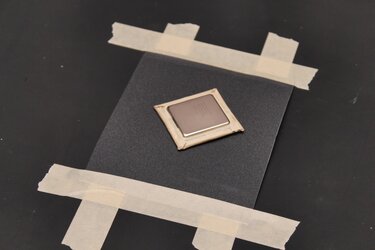


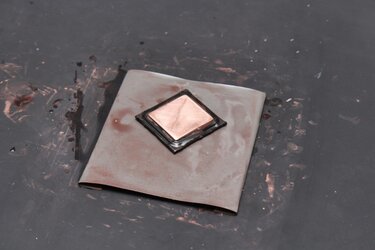
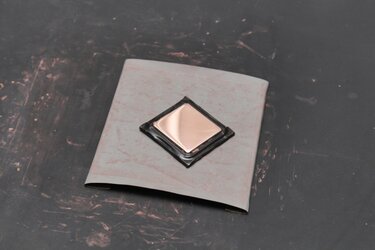




wow very nice so far cant wait to see more
well done
Really smooth mirror finish there
Props!
Now give it a test run, see how much vcore 5ghz needs...if more than 1.35v delid!








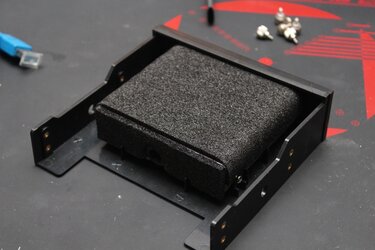


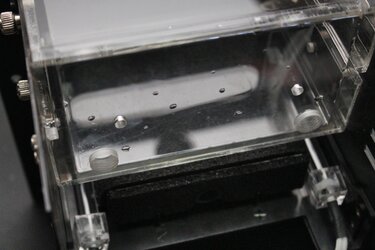


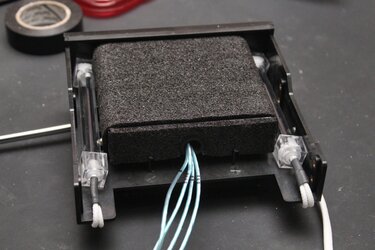









That actually looks pretty good laid out neatly along the bottom of the case. But is there enough space to do that with all that cabling ? If not , is there any way to 'layer' them within that same theme ? Maybe with an air gap between stacks ? Like this === (side view)
Absolutely great build , BTW. Been subbed from the beginning. I'm going to miss it when you're done!