- Joined
- Feb 17, 2002
- Location
- H-town
Specs in the sig.
This was a dirty cheap combo (mobo + CPU) at Fry's here in Houston.
$125 after MIR. Couple sticks of DDR3 for $60 after taxes.
So far I'm very pleased with this sub $200 upgrade.
I'm not posting extended stability test results, as I'm not done with it at all. This was just a qucik shot for 4GHz.
The mobo is really impressive in terms of OC options, being a low-cost no bargains model. Gigabyte knows their stuff...


Will be back soon...
This was a dirty cheap combo (mobo + CPU) at Fry's here in Houston.
$125 after MIR. Couple sticks of DDR3 for $60 after taxes.
So far I'm very pleased with this sub $200 upgrade.
I'm not posting extended stability test results, as I'm not done with it at all. This was just a qucik shot for 4GHz.
The mobo is really impressive in terms of OC options, being a low-cost no bargains model. Gigabyte knows their stuff...


Will be back soon...
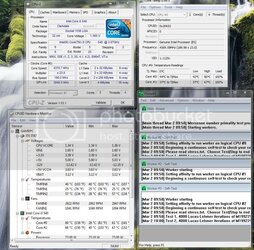

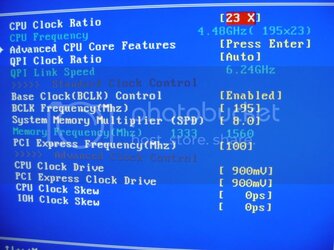



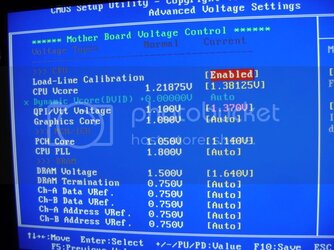
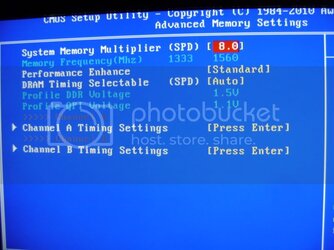
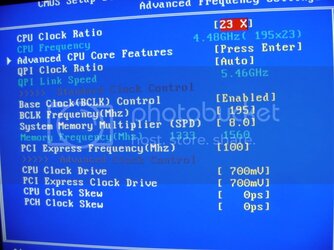

 If you kill it, be sure to tell us
If you kill it, be sure to tell us 
