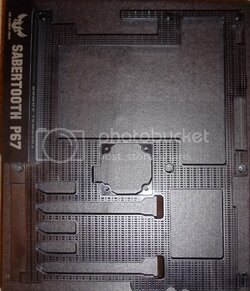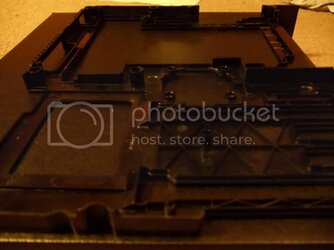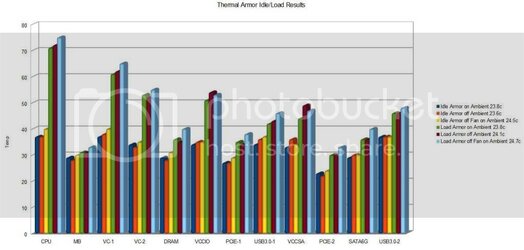- Joined
- Aug 1, 2003
- Location
- E600000 - E60000FF
Thermal Armor on the firing range
Today we look at Asus's P67 Sabertooth T.U.F edition. More importantly, a closeup review of one of it's "key" features, Thermal Armor. At first looks it definitely sets this motherboard out among the crowed visually. I think it would be safe to assume that your not going to see a lot of people "on the fence" about their appeal to it's appearance.
This is Asus's take on Thermal Armor:
"This wrap-around frame shields your critical components from external damage and reduces internal heat. A revolutionary first-of-its-kind design, Thermal Armor incorporates the cooling effect of "ducting", ensuring longer lifespan and allowing you to push your system to the max..."
Are you wondering how this "revolutionary" piece of plastic can actually guard against heat? So was I..
Here we can see the shell removed, which I might say was quite an easy task save having to take the motherboard out of course. The shield is held in place by 8 screws which fasten from the back of the motherboard.
Now, when you flip this thing over you may be expecting to see some sort advanced ducting fins and such. Well don't get to excited yet. As you can see from the picture there is not really much going on back here.
In the center where the "assistant" fan goes there is included plate to cover when not in use, it does have a fin on the bottom if it to help direct downward airflow from the cpu cooler (if you use one that points toward the motherboard) and helps direct it in the direction of the PCH sink.
Let's get down to business, shall we?
Now, considering that most people who are thinking about purchasing this board (I would like to at least "assume") are running an aftermarket cooler. This review is based on that theory. I mean, come on this is OVERCLOCKERS, right?
As such, I will be conducting tests with the thermal armor with a 50x10mm fan that was kindly donated by my RipjawsX cooler.
Testbed Setup:
- 2600K @ 4.6Ghz - Noctua NH-D14
- Asus Sabertooth P67 TUF
- Gskill RipjawsX 2133 7-10-7-27
- GTX570 @ 880core - Thermalright Shaman
- Cooler Master Storm Sniper Black edition
For all tests the case was closed up and in "normal" everyday configuration. Which includes 1 200mm intake fan located front, 1 200mm exhaust fan located top, 120mm exhaust fan located rear, 200mm exhaust fan located left side panel.
For idle data temps were recorded after a fresh reboot and the system was given 30mins to "level out" in this state.
For all load data, temps were recorded after 60 minutes of the cpu running F@H -bigadv running on Ubuntu VM with VMplayer 3.0 Along with GPU3 running on the 570 with unlocked affinity and all cores environment varible set.
There were three configurations tested. Thermal armor on as "out of box", with assist fan installed. Thermal armor off completely, and thermal armor off with fan mounted to center of motherboard, the posts the fan mount on are soldered to the motherboard and are not attached to the thermal armor itself.
Ambient temperatures were measured about 1ft away from computer on desk.
Let's see some results:
Idle states
Armor ON:

Armor OFF:

Armor OFF w/fan:

At first glance it appears as if removing the armor has made some good improvements. Now let's have a look at the loaded data..
Loaded States:
Armor ON:

Armor OFF:

Armor OFF w/ Fan:

To me at least I really wasn't sure where I stood as a whole, as I could see the impacts of removing the armor in some areas, while adding the fan by itself proved to bring back some lower temps..
Let's have a peek at what it all looks like when you put it together..
As you can see, while the improvement might not bring the term "revolutionary" or "state of the art" to mind. It turns out that there is some value to this concept. I will have to give it to Asus on this one as they seem to have taken a step in the right direction. Sure it's not mind blowing motherboard cooling. But it does bring something to the table as the testing definitely trends in it's favor across the board.
As far as aesthetics go, you'll most likely love it or hate it.. IMHO It looks pretty wicked in my all back sniper.

And a look at the board in all it's nakedness!

I have to say to the naked eye the pcb itself on the board does have a more black-ish look to it, although nothing like the mat finish of the UD* series from gigabyte.
Conclusion:
The Thermal Armor does what it intends to do, which is keep your board cooler. You also might be able to thank it one day for guarding your tiny ic's from that dropped Philips head. It get's the results with a new and fresh, yet relatively simple idea.
For those of you that may be paying a little TOO close of attention this particular feature of the board and may be up in arms about the price tag that comes with it, rest assured, you are not paying that premium for this plastic. Even though it only comes sporting 8 +2 power phases compared to others of this range which include 12-16+2, you are paying for the higher quality components that make up this board's entire layout. The board comes with a certificate of reliability listing the components that are "MIL" (military) standard. Although this is not intended be be a full on board review, I can say if the looks do it for you, and it feels right.. don't hesitate. It's been a real pleasure to work with.
The Thermal Armor does what it intends to do, which is keep your board cooler. You also might be able to thank it one day for guarding your tiny ic's from that dropped Philips head. It get's the results with a new and fresh, yet relatively simple idea.
For those of you that may be paying a little TOO close of attention this particular feature of the board and may be up in arms about the price tag that comes with it, rest assured, you are not paying that premium for this plastic. Even though it only comes sporting 8 +2 power phases compared to others of this range which include 12-16+2, you are paying for the higher quality components that make up this board's entire layout. The board comes with a certificate of reliability listing the components that are "MIL" (military) standard. Although this is not intended be be a full on board review, I can say if the looks do it for you, and it feels right.. don't hesitate. It's been a real pleasure to work with.
Thanks for viewing!
Last edited: