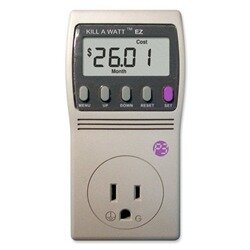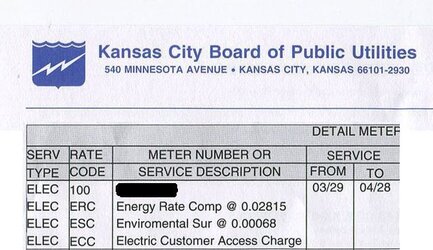- Joined
- Feb 18, 2002
When I hear about significant power usage reductions of the new Intel processors when compared to my original i7 Nehalem Bloomfield, I think of the $ savings when it comes to my power bill. But does this really apply to the home user? How much does 2011 Sandy Bridge save over 2008-2010 Nehalems? What about Haswell in 2013?
I connected this thing to find out, only pennies a day were used at 0.2815 + 0.00068 see below ↓ = 0.02883 or 2.9 cents per KWH rate.
I thought I programmed it wrong, does that really mean that for home use, cost of computer power usage is not as big of a deal as some people may think?
The device also has a 'Watts' display, does that mean when I connect it to my computer, I could really see how strong of a Power Supply would really be sufficient for my system?
EDIT:
_____________________
Intel i7 950 [200] BCLK x 20 = 4.0 GHz @ [1.4000] CPU Voltage & [1.35000] QPI/DRAM Uncore Voltage, Batch 3029A40
3 x 1GB G.SKIL DDR3 1333 (PC3 10666) [DDR3-1691MHz] 10-10-10-24 @ 1.64 DRAM Bus Voltage
ASUS P6T Deluxe v.1 [LGA 1366 Intel X58] BIOS 2209
Thermalright Ultra-120 eXtreme 1366 RT with 120mm Scythe S-Flex F fan
ASUS EAH4850 Radeon HD 4850 1GB DDR3 @ 625 MHz GPU & 1986 MHz Memory
OCZ Agility 60GB SSD
Asus Xonar DX sound card
Antec nine hundred case, two front 120mm fans, one back 120mm Fan, one top 200mm fan
Corsair CMPSU-750TX 750W
I connected this thing to find out, only pennies a day were used at 0.2815 + 0.00068 see below ↓ = 0.02883 or 2.9 cents per KWH rate.
I thought I programmed it wrong, does that really mean that for home use, cost of computer power usage is not as big of a deal as some people may think?
The device also has a 'Watts' display, does that mean when I connect it to my computer, I could really see how strong of a Power Supply would really be sufficient for my system?
EDIT:
Well I just want to say that I just called the Board of Public Utilities and they told me that no, the Energy Rate Comp on the bill + Environmental Sur is *not* the rate per KWH. As a matter of fact, the actual rate doesn't seem to be listed anywhere on the bill.
They told me it is ¢6.4 which is still pretty good but more than double the rate of ¢2.9 I was going off of.
So be sure you know what your actual cost per KWH is. It may not be on the bill, which is strange, why wouldn't it be?
_____________________
Intel i7 950 [200] BCLK x 20 = 4.0 GHz @ [1.4000] CPU Voltage & [1.35000] QPI/DRAM Uncore Voltage, Batch 3029A40
3 x 1GB G.SKIL DDR3 1333 (PC3 10666) [DDR3-1691MHz] 10-10-10-24 @ 1.64 DRAM Bus Voltage
ASUS P6T Deluxe v.1 [LGA 1366 Intel X58] BIOS 2209
Thermalright Ultra-120 eXtreme 1366 RT with 120mm Scythe S-Flex F fan
ASUS EAH4850 Radeon HD 4850 1GB DDR3 @ 625 MHz GPU & 1986 MHz Memory
OCZ Agility 60GB SSD
Asus Xonar DX sound card
Antec nine hundred case, two front 120mm fans, one back 120mm Fan, one top 200mm fan
Corsair CMPSU-750TX 750W
Attachments
Last edited: