- Joined
- May 22, 2011
- Location
- USA
Hello everyone. I'am looking to overclock my CPU to 4.0ghz if not a little higher without wearing the CPU's lifespan too much along with its other components. I have a custom liquid cooling system so cooling shouldn't be an issue. I have read the stickies and have read different ones in the past and attempted to OC my PC a while back but wasn't too successful so I parted ways till now. I understand some of the things I've read and it can be confusing with some. I also have no idea or have done ram timings nor would I understand it. I just need someones helping hand to get me there and would greatly appreciate it. Thanks.
My system specs:
i7-950 (DO)
x58 Sabertooth
Corsair XMS 1333 (TR3X6G1333C7)
Cooling: H20
(More system specs are in my signature)
Here is a picture of what I have set at the momment and is stock. The same utitlity I use to OC in the past. If I can use this program with someones expertise without going into bios would really appreciate if its possible.

My system specs:
i7-950 (DO)
x58 Sabertooth
Corsair XMS 1333 (TR3X6G1333C7)
Cooling: H20
(More system specs are in my signature)
Here is a picture of what I have set at the momment and is stock. The same utitlity I use to OC in the past. If I can use this program with someones expertise without going into bios would really appreciate if its possible.
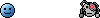 to maintain stability during stress testing. Watch your uncore and core voltages during stress testing, if they dip too low and you get a bluescreen/reboot then you probably need LLC.
to maintain stability during stress testing. Watch your uncore and core voltages during stress testing, if they dip too low and you get a bluescreen/reboot then you probably need LLC.